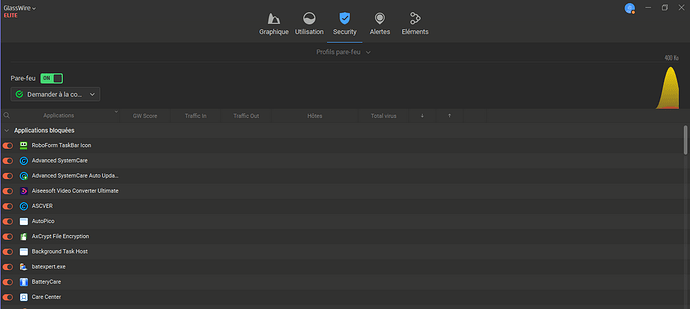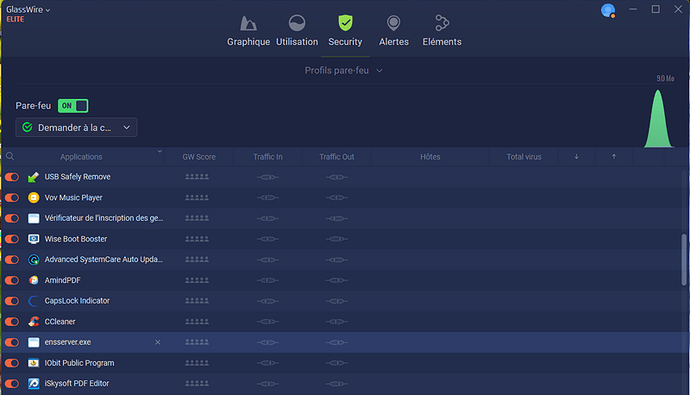Version 3.1.484 still does not provide a solution for alphabetical order when clicking on “Applications”. from the menu (I already reported the problem several versions ago).
The problem seems to be solved with the version 3.3.498.
However, I would like to point out that “Roboform Taskbar Icon” always remains at the top of the list !??
Hi @Belga,
Thanks for your message, for me to look into this further, please can you provide a screenshot showing Roboform Taskbar Icon at the top?
Thanks,
Katie
Thank you! We will investigate this ![]()
Katie
I understand your frustration with the lack of a solution for alphabetical order when clicking on “Applications” from the menu. Unfortunately, it does not appear that this issue has been addressed yet in Version 3.1.484. I suggest you contact the developers of the software directly and explain your issue in detail. They may be able to provide you with a solution or suggest an alternative workaround.
@ GailFrem
Glasswire is on my pc and laptop (less used).
On the PC, I stuck with version 2.3.49, waiting for a solution.
On the laptop, I updated regularly and could see that the problem was completely solved with the version 3.3.499.
When I proceeded to the installation (by overwriting!) of this version on the PC, the alphabetical order was however still not respected. The problem only solved after uninstallation and reinstallation.
@ Katie
By updating to version 501 today, I found that in use the alphabetical order is still not maintained.
At first glance, however, this happens with blocked elements only and not with active and non-active applications.
The problem is therefore not solved.
Hi @Belga
To view the apps in alphabetical order please click on the column header. This allows you to sort the apps in ascending and descending order alphabetically.
Thanks,
Katie
I know that Katie!
If i click one time the order should be alphabethic.
If i click again the order is reversed.
If I click a third time, it’s… anything (but a new click returns to the alphabetical order)!
This is the alphabetic order after a while…
I just found that to keep an alphabetical order it is necessary to do a reinstall and not an overwrite with a new version…
Which unfortunately means that you have to start over each time the blocking or not of the applications! But after a while …
Best regards.
@ Katie
I would like to add that this problem did not exist until version 2.3.449, even with installation of new versions by overwriting.
Hi @Belga,
ahh OkI understand the problem. I have reported this to the team and I will update you once I have an update.
Thanks,
Katie
The problem is still not solved with the version 3.3.504 !??
Hi @Belga,
The bug was fixed and released with version 3.3.504, please install this latest version to see this fix.
Best,
Katie
Hi Katie,
First, I tried the installation by overwriting (as I did up to version 2.3.449).
Since alphabetical order was not applied and you say it should now work, I tested the Backup/restore procedure found on the forum … without success !!
It took a complete uninstall (with loss of my settings) followed by a reinstall, for the option to finally seems to work!???
Not very practical!
Thank you.
@Katie
In use, version 3.3.504 still does not solve the problem.
As soon as elements are added, they come from time to time to settle in first position.
I went back to version 2.3.449 which works perfectly.
Hi @Belga,
It seems that issue is for blocked apps, is this the case for you? I have reported the bug and I’ll update you once fixed.
Best,
Katie
I didn’t pay particular attention to this, but it’s very possible since it’s the first thing I see when opening the program.
No change with version 3.3.522 !
Hi Katie,
This is indeed the case: only blocked apps… and none of the new versions released so far have solved the problem.
Another question : when installing a new version, there’s a “use legacy driver” option. Is it necessary to check it if you have an old Elite version?