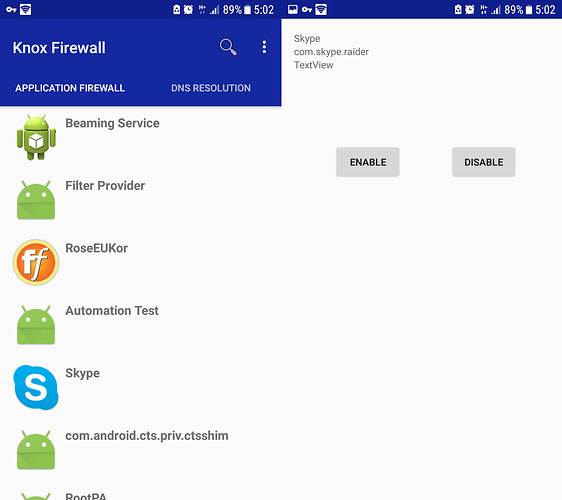I had used the Grey Shirts app for almost three years and started a thread at Wilders Security.
(Having been overrun by clueless posers, I cancelled my account long ago which is why Guest appears as my avatar.)
It is an excellent firewall but is above and beyond the skillset of the mainstream user to evoke its greatest effectiveness. And 2½ years since an update.
Depending on Bitdefender for malware domains, I had originally used Grey Shirts to block the IP addresses and domains of mobile ad services. It worked well until the industry’s intrusions became unmanageable, some apps having dozens of connections to ad servers. As well most abandoned the host.domain.tld model and instead used rotating un-resolvable IP addresses within their networks. So for a few days an app would load ads from one IP address, a few days later another. Building rules became not only tedious but approached impossible.
Grey Shirts also revealed the incredibly invasive nature of Android apps. One Wikipedia “reader” opened the needed connections to Wikipedia servers and several dozen to servers in China, East Europe and South America.
I needed an effective and tedium-free solution and the Palant/Fanboy offerings didn’t cut it.
Simple app on/off firewalls like the one from sigo.mobi are a good solution especially for apps that phone home without user purpose; there is no reason for a solitaire app to connect out. But on/off is on/off and that’s all it is.
Then came Adguard for Android. It has an app on/off firewall that allows for sessions: if YouTube is disallowed and you click a link for a video, Adguard will notify to allow for that (dismissing the notification maintains the block).
Adguard includes phishing and malware filtering and 38 ad and purpose filters (many language/locale specific). I’ve found just the Mobile Ads and Spyware filters provide the most effective privacy and protection.
All connected apps are protected and by popular acclaim and editorial content, Adguard builds the best privacy/protection filters money can buy. (A free version protects supported browsers only.)
And no, I don’t work for Adguard.
I also use Sophos Mobile Security for all the other stuff needed to smack Android into civility.
I’m a GlassWire customer and use Basic and Pro on two Windows 7 and two 10 systems, about a year and Free for quite some time before that. Not a day goes by I don’t dig through it.
I am also grateful for the free Android app on my Nexus 7.2 tablet and Moto G3 smarty pants phone (4.4.4 and 6.0, respectively). I have been and still use eolwral’s OS Monitor for a quick and dirty view of connections but it’s GlassWire Useage and Alerts that really work for me. And the Data Plan component on the Moto G3.
That is to say:
My Adguard commentary is in no way meant to be critical of GlassWire for Android in any way but to address geasoi’s suggestion. And for subsequent viewers of this topic. I don’t perceive Adguard to be a competitive product but if this posting is against policy, delete it.
If GlassWire does consider a firewall component I am hoping it will be distributed as a separate app as I don’t see how it could live with Adguard. I would not consider abandoning the latter. Say, the free “GlassWire Data Usage Privacy” and a paid (or not) “GlassWire Data Usage Privacy Firewall.”
Thank you!