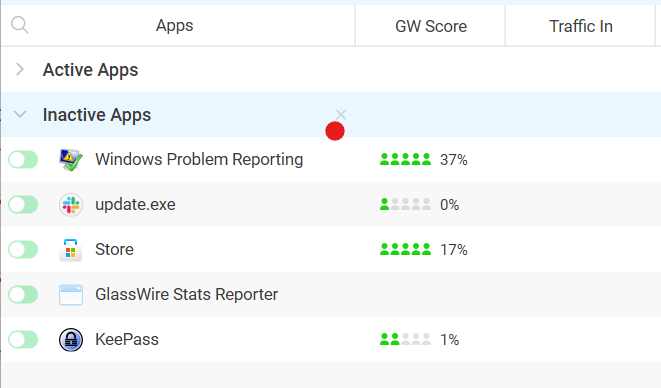Hello,
applications that are no longer active/installed stay in active tab in the Security menu. It is annoying, is there a way to fix this?!
Thanks!
Hello,
applications that are no longer active/installed stay in active tab in the Security menu. It is annoying, is there a way to fix this?!
Thanks!
Hi @glasswire65481,
Applications are considered active if there has been any activity within the last 7 days. Any app (whether it is installed or uninstalled) is only considered inactive after 7 days of inactivity.
In your case, have these apps been installed for more than 7 days?
Best,
Katie
Yes, oh okay, can i filter this somehow? Also why in inactive apps shows uninstalled apps? This clutter view too much!
Hi @glasswire65481,
There is no way to filter by this but you can sort the apps by Traffic In or Traffic Out, this will show the apps in order of average traffic over the last 24 hours.
Inactive or uninstalled apps will remain in the list, however, there is the option to remove apps. You can do this by hovering the cursor over the app, a small cross will appear. Click on the cross and proceed to remove the app.
Best,
Katie
There is like 1000 apps, impossible to remove… Well this is not very orderly…
Hi @glasswire65481,
You can remove all apps in the inactive list by hovering over the section title Inactive Apps and selecting the cross, as shown below.