First of all, Excellent app!
I was wondering:
Yesterday I blocked a really annoying app (gramblr) and although it still appears as blocked, it still launched somehow this morning.
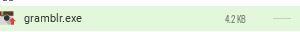
Is this normal?
Thank you
ps: if anyone has a suggestion on how to delete Gramblr.exe from my pc, please let me know. I’ve tried about everything I can’t seem to delete it…
@Yaman1971
GlassWire blocks network access of apps, but does not block the app itself from executing on your PC.
For example gramblr.exe may launch on your PC and run there and use the computer resources like your memory or hard disk space, but it will not be able to access the network and use your Internet bandwidth or data.
If you find gramblr.exe on our GlassWire firewall screen, then click its icon on our GlassWire firewall screen, then mouse over the “path” file location, then choose “go to location” are you able to find the file there?
Then go to your Windows task manager (press Ctrl/Alt/Delete and choose the task manager option) and make sure Gramblr.exe is killed (right click on it and choose “end task”), then go back to where you were seeing gramblr.exe on Windows at its file location, then right click it and delete it.
Now empty the trash and reboot. Did that solve it?
Hi Ken,
Sorry for the late answer!
I managed to kill and delete gramblr, thank you for that!
I have another question:
It appears something is “sucking” my broadband. I should have 10Gb but I only get 2 and my ping goes over 1000 now and then…
My provider is convinced my PC got hijacked but apart from the windows security I’m running Kaspersky Total Security 2019 so I’m pretty basled to how i could get hijacked in the first place.
That’s the reason I bought Glasswire so I could monitor traffic hoping to see if indeed some application managed to get inside and use my broadband…
The thing is, nothing seems to use broadband so I’m wondering if you guys have some suggestions on how to find out if I got hijacked and what to do about it…
By the way, excellent app you made there!
Thank you in advance!
@Yaman1971
https://www.glasswire.com/userguide/#Usage_Tab
If it’s something happening on your PC you should see the app/host responsible under our “Usage” tab. If it’s not then I’d probably do this:
-
Reset your WiFi password for your router or modem. Bring your PC back online first, then a new device each day and try to figure out what’s responsible for the data usage.
-
Keep tabs on devices connected to your WiFi with our “Things” tab.
https://www.glasswire.com/userguide/#Things_Tab
-
If you feel the ISP is completely wrong then you could reset your passwords and disconnect everything, then let the modem run for 24 hours with absolutely no devices on it. Then check your stats for that day. If you see a lot of data usage for that day you can let the ISP know nothing was connected and either their stats are wrong, or your modem itself is compromised and they should send a new one.
Hi Ken,
Guyus, top service!
Ok I will try resetting the password (again, because my ISP provided me with a new one already) and the try all the other steps!
(Disconnect everything: you mean the router stats?)
1 Like
@Yaman1971
I thought it might be beneficial to just let the router/modem run alone for 24 hours to see if the router/modem itself is compromised?
Recently Verizon routers were in the news due to a known vulnerability with them.
This may not apply to you though but if you are suspicious of the data usage stats you are getting then perhaps a modem vulnerability could explain it.
1 Like
![]()