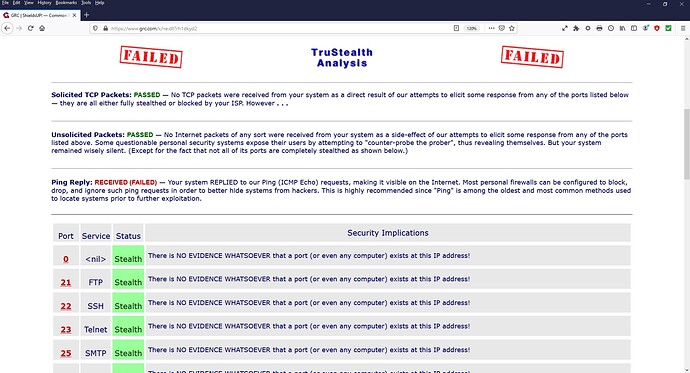I tested this out locally. I have a android phone using a port scanner / ping sweep. As I did the port scan and the ping sweep I noticed I was able to see what ports were running on my win 7 machine from my Android phone. Why was I not alerted by the Glasswire firewall?
GlassWire does not currently alert on port scans or pings. Maybe this would be a good thing to add once we include host blocking in the future.
Makes sense then. Thanks.
Hi have u found any firewall that meet your needs ? I too would like to be alerted on icmp request and port scans.
It is important for your data security to block all Ping Reply (ICMP Echo) requests from hackers. Can you do you do this in GlassWire? If so, how? Thanks.
I believe Windows has blocked ICMP (ping reply) by default since the 90s.
You can change your settings to allow it though if you want by following the instructions below. Please don’t do it though…
I think it’s most likely scanning your cable modem or router but I am not very familiar with that website.
If you think your PC with Windows is set up to allow icmp, then you can follow the howtogeek article link above on how to reverse that setting if you somehow allowed icmp. It should be blocked by default.
Here is an additional article from Microsoft itself if it’s helpful.
I would guess in the case above the scanner never reaches your PC at all because your PC is behind a router. If you can list your router type I may be able to find some instructions online to block ICMP with it, then we could see if it’s just scanning your router.