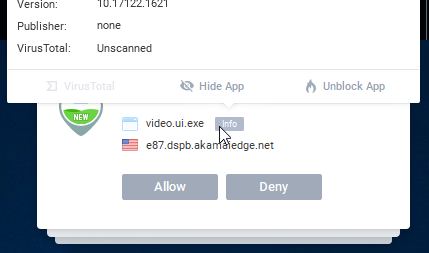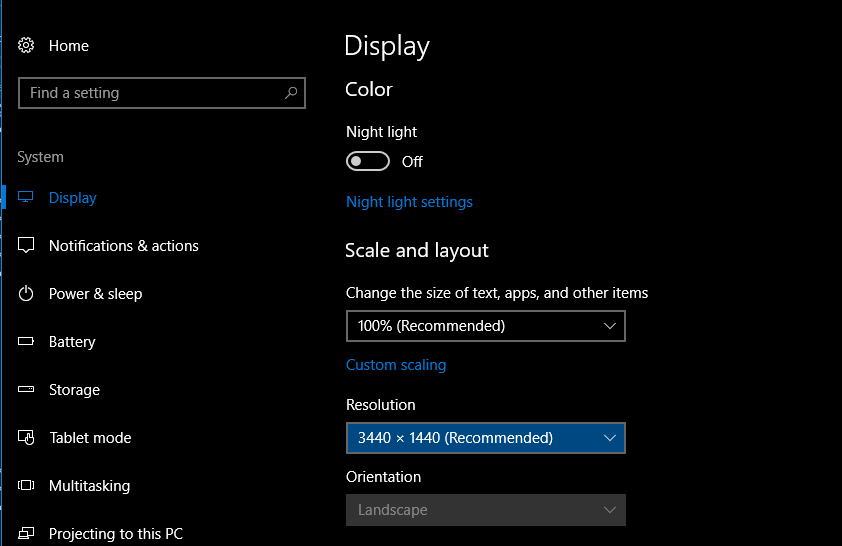EDIT: This issue has been resolved in version 2.0.105. My thanks to the Glasswire team!
I just updated to GlassWire v2.0.91 (Pro version). I use the firewall’s “Ask to Connect” mode. Having just updated Glasswire, I’m noticing that I can’t see the info on blocked apps anymore. It’s getting cut off. My primary screen is a 4k TV of fair size. I like putting the taskbar at the top of the screen. Since updating, it’s not properly detecting the amount of space available at the top of the screen and cuts off the window that pops up when hovering over “info” on the Allow/Deny firewall prompt. It needs to know when to pop below.