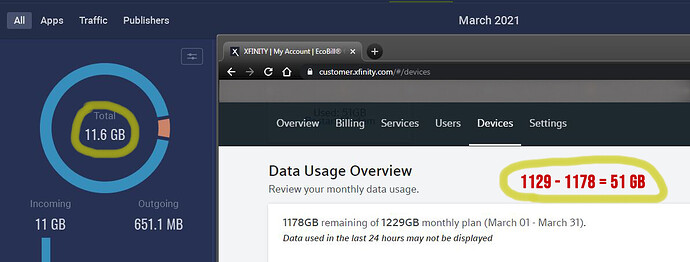Glasswire is reporting my total data usage way below what Xfinity is reporting I am using with my data plan… a 39.4 GB difference so far this month. This makes it hard to use Glasswire to monitor my daily usage if it is not reporting correctly. See the attached screen shots. I have in and out as well as local and external settings checked. Is there something else I am missing?
Sorry for the issue. GlassWire monitors network activity on the PC it’s installed on.
If you have more devices on your network then it’s not recording their activity.
Unfortunately GlassWire cannot track your entire network because that would mean it would need to interface with your router.
However, many people world-wide use GlassWire to stay under their ISP and mobile data limits. The reason people use GlassWire to stay under their data limits is because in most cases PCs are responsible for data overages and GlassWire can show you in detail what apps/hosts are responsible for using your data. You can then block those apps with our firewall, or just uninstall them.
Full network monitoring is great, but when you find a PC is responsible for an overage there is absolutely nothing you can do to solve the issue besides just disconnecting it without something like GlassWire. We recently had a user find that a misconfigured Windows app was using hundreds of gigabytes per month and they were able to solve the issue due to GlassWire reporting this data.
We also have an Android app GlassWire - Mobile Data Usage Firewall for Android that also focuses on data usage, and can show data usage for WiFi and mobile.
GlassWire also has a “Things” list that shows all the IOT (Things) on your network. It can alert you when a new unknown device joins and starts wasting your data, but we don’t monitor total data usage of those devices.
Ok, got it. So data used by my smart TV, tablet, etc is not being reported by Glasswire. Thank you for the feedback.