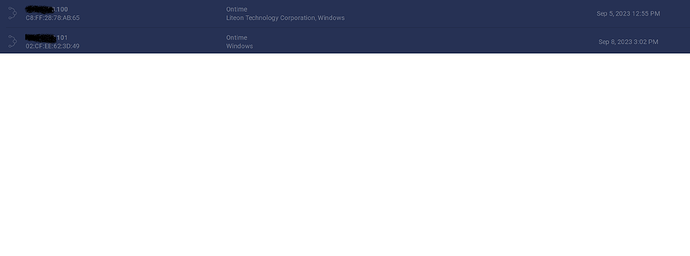Should I be concerned with the different desriptions for the same device (see uploaded image).
I had same thing happen to me. It’s your WiFi, it has 2 frequency’s 2.4 Ghz and 5.0 Ghz, each one has it’s own MAC Address. One is communicating on 2.4 Ghz and the other is communicating at 5.0 Ghz.
It’s nothing to be concerned about. Hope that helps. ![]()
Okay, the other thing would be if you are logging in to a network you’re going to see the MAC Address of the device on that network, and when you’re not on the network you will see only your MAC Address. Find out which address is yours. Hold down your Windows key and press ‘R’ then type ‘cmd’ and hit enter. A terminal window will come up, at the prompt type ‘ipconfig’ and hit enter. You will see your IP Address and your MAC Address. Hope that helps. ![]()
Thanks for your help @Batpup. Actually your first answer was correct. I have been on a number of other networks that have 2.5 and 5ghz capabilties and on those networks the 2 different names show up. On my MIFI (2.5ghz only) just the one name.