would also love to see this feature. only thing missing in this beatiful app.
We had made some mock-ups of something like this for GlassWire in the future. We’re working on it. Thanks for your feedback.
Really ?
Nice !!! i will buy Glasswire in the future 
Can you share your mockups ?
I’ll ask, and they may say no.
Bump and ++ to this … NetSpeedMonitor is(was) great but no longer being worked on - a simple up/down speed in the task bar would be great!!!
![]()
In the taskbar like NetWorx, I paid for that, but it’s up for renewal and I’d switch if GlassWire had it. As much as all the other funcationality of GlassWare is awesome, an omnipresent trend of network activity (in the NetWorx case I have configured this is ALL traffic on the network, not just the local PC) is the only feature I critically need.
The floating window solution you offer is nice and flexible, but locked away into the taskbar is very robust.
![]()
Yeha i have the elite version I want to add this to the taskbar so i don’t have to take too much space on my window… Is there is any workarounds to get the mini taskbar permanently on top of the task bar that’ll be great as well
You can keep the mini viewer on top. At the right top area of the mini viewer window there is a small settings icon (if you mouse over the window). Click that settings icon and choose “keep mini viewer on top”.
Thank you so much for the response but if i put it on top of the taskbar it goes below it even though i toggle the “keep mini viewer on top”
It works perfectly on webpages or applications which it shows on top but the task keeps it behind it even with the option toggled on
Yes sorry, that’s true. I thought it might still be helpful but I see now it’s not. Thanks for your feedback.
Hi, no news about the information in taskbar like NetSpeedMonitor ? Because you widget is nice, but is not good for many people (when swidget is in front, they hide other information and in backgroud is useless, so in taskbar is the best way for me)
Just signed up to push this once again, seeing up / down speeds in taskbar is super useful. Would buy if it had that feature.
I’ll try to help keep this request alive! 
DU Meter has been doing this for a decade now, and no “Windows Update” has quashed it.
Why not just give folks what they want to see in the software, even if it requires a bit of coding outside of the easy “dedicated APIs”.? Isn’t 10 years enough assurance that this simple functionality will hold?
Sure, a few will complain if somehow after over 10 years, Microsoft introduces an update that causes an issue, but most software companies just deal with it and move on…and most users understand and accept it!
I think everyone is waiting on an API that isn’t coming. That means it’s time to actually code to get it done!
Thanks.
I know it’s not exactly the same, but you can actually place the mini viewer on the Windows Taskbar for the same effect.
Just posting this in case some people don’t realize this is possible.
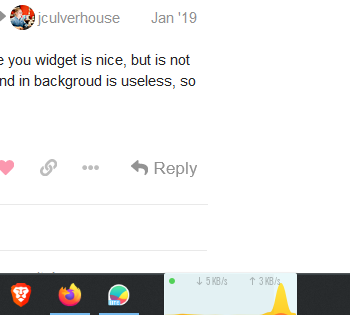
Thank you, Ken.
That particular implementation would work much better, if we were allowed to change the color of the text of the bandwidth numbers to be completely “black” for a light-colored background or completely “white” for a dark-colored background. The gray color is difficult to read on most backgrounds–even when the text size is increased.
I have also made an example using our dark theme.
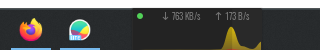
I can see how the color of the text could be improved, thanks for your feedback on that.
You are close but not perfect yet.
We need to be able to see the live traffic… JUST THE NUMBER. the graph is unnecessary. T
You need to try using DU Meter to understand this I think
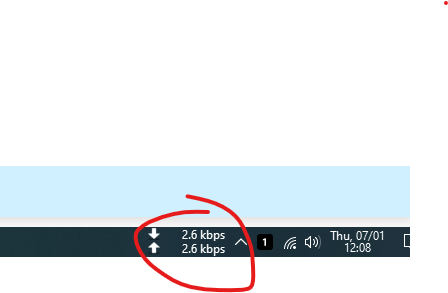
Have you updated Windows 10 to the latest version? We have been told that app no longer works anymore because Microsoft made embedding apps in the taskbar impossible.
Interesting! I will take a look when possible. Maybe they have finally made the API official. I agree it’s cool and useful!