Need an option to change icon in taskbar. For exemple display the speed connection like on my smartphone.
The Mini Graph shows this info https://www.glasswire.com/buy/#Mini_graph but this is a paid feature. Thanks for your feedback, we’ll investigate adding this feature in the future.
Yes but is a graf not a number 
upload/ download speed in the task bar is a very good feature that your app lack beside all the useful features it has. a toolbar or just the numbers that shows the current speed like networx is so much in need.
Is this what you mean? My mini graph shows this.
I have it set to transparent so that’s why it is such a dull color.
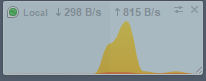
yes but on the taskbar so no additional space is required and it’s always visible.
We have some mock-ups and we’re working on this as you suggest. Thanks for your feedback.
Like that : 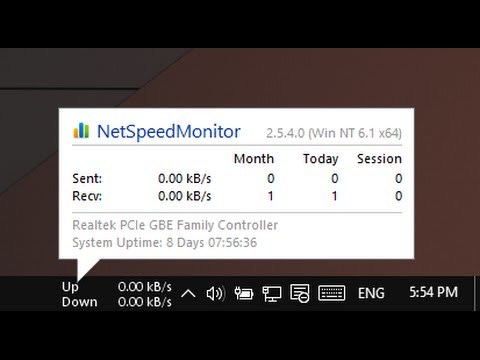
This app is perfect for this feature, but no updated
Would love a windows toolbar showing up/down speed.
would also love to see this feature. only thing missing in this beatiful app.
We had made some mock-ups of something like this for GlassWire in the future. We’re working on it. Thanks for your feedback.
Really ?
Nice !!! i will buy Glasswire in the future 
Can you share your mockups ?
I’ll ask, and they may say no.
Bump and ++ to this … NetSpeedMonitor is(was) great but no longer being worked on - a simple up/down speed in the task bar would be great!!!
![]()
In the taskbar like NetWorx, I paid for that, but it’s up for renewal and I’d switch if GlassWire had it. As much as all the other funcationality of GlassWare is awesome, an omnipresent trend of network activity (in the NetWorx case I have configured this is ALL traffic on the network, not just the local PC) is the only feature I critically need.
The floating window solution you offer is nice and flexible, but locked away into the taskbar is very robust.
![]()
Yeha i have the elite version I want to add this to the taskbar so i don’t have to take too much space on my window… Is there is any workarounds to get the mini taskbar permanently on top of the task bar that’ll be great as well
You can keep the mini viewer on top. At the right top area of the mini viewer window there is a small settings icon (if you mouse over the window). Click that settings icon and choose “keep mini viewer on top”.
Thank you so much for the response but if i put it on top of the taskbar it goes below it even though i toggle the “keep mini viewer on top”
It works perfectly on webpages or applications which it shows on top but the task keeps it behind it even with the option toggled on
Yes sorry, that’s true. I thought it might still be helpful but I see now it’s not. Thanks for your feedback.