I had this error with latest update of . I lost all my history and did the clean reinstall again. This came back up today despite the fresh install. It seemed to come after a period of time, not immediate. Any suggestions?
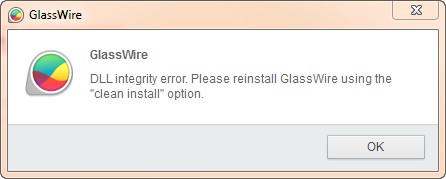
I had this error with latest update of . I lost all my history and did the clean reinstall again. This came back up today despite the fresh install. It seemed to come after a period of time, not immediate. Any suggestions?
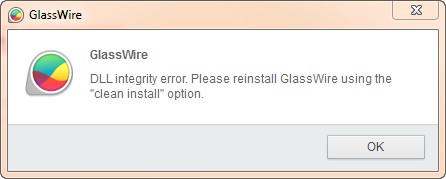
As a new user I can’t post more than one image. Here’s second image
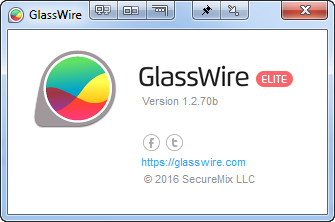
Thank you. What is that software you are using that makes the window have those icons at the top middle? I wonder if it’s related to the error somehow.
Windows 7 SP1 x64. GW Free.
Me too; same error dialogue as shown in the first image, above. Problem persists even after a complete uninstall, folder/registry purge and reinstall with clean install checked and system restarts.
Also drops GWCtlSrv.exe.xxxx.dmp files on the Desktop.
I just sent an email to bugs@ and help@ with more detail and a request for a link to the 1.2.64 setup download.
I make the same request here. Thank you.
Please check this GlassWire DLL Integrity Error Message Notice.
That is DisplayFusion which just has a hook into explorer for pinning to top, minimizing to tray etc. I didn’t use any of those with Glasswire
The website is now updated with the previous version of GlassWire while we work on this.
Thanks.
Thanks Ken. I’m sorry, but I don’t have time to reproduce the original error. I will monitor the new DLL for any issues for sure and let you know. Thanks for understanding!
If such a file has been downloaded, please delete it. Then, continue with the following troubleshooting process so as to repair infected or corrupt DLL files issue.
Way 1: Restart Your PC
Sometimes perhaps the problem that leads to not found or missing DLL files errors is temporary. And a restart may be a choice. Just do it to solve your issue.
Way 2: Reinstall the Program
If a DLL issue happens when you are using or opening a particular or installed application, try reinstalling this program and re-registering the DLL file. However, in most cases, this way doesn’t work well.
Way 3: Restore Deleted DLL Files from Recycle Bin
You may have deleted DLL files by accident but haven’t realized it. As a result, the issue like DLL not found or Missing DLL occurs. You can go to Recycle Bin in Windows 10/8/7 and check whether these files are saved here.
If so, try to restore them with Restore button. However, if the missing DLL files cannot be viewed in Recycle Bin, the thing you can do is to ask a file recovery program for help. Just go to the next solution.
Regards,
Rachel Gomez