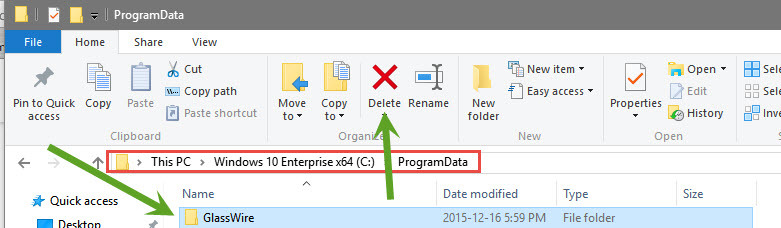Just got =download latest version -wont start or connect to network allowed it on my firewall.
What error do you see from GlassWire? Did you test our previous unreleased beta as a tester?
Please uninstall GlassWire, then go to the ProgramData folder and delete the “GlassWire” folder there, reboot, then try again and let me know any error messages. Unfortunately this will lose your graph data.
Deleted everything still wont run - process Hacker states -parent =non-existent service. Wont start let alone connect . Its not my protection its Windows even when clicked -unblock (windows ) still wouldnt run.
Wow, it’s really strange. I’ll see what our dev team recommends so we can get GlassWire running again ASAP.
Hold on Ken found the problem when re-booted parent process changed from -non-existent process to explorer .exe. Thanks for the attention !
So everything is working now? It was a third party program blocking us, or what happened?
No third party that I can find but thats not provable 100 % so its possible, will investigate. Yes its working fine now Ken.
If you uninstall and wipe everything, are your blocked programs settings also deleted?
Yes, your blocked programs are also deleted. Sorry.
Just as an update to this issue of ". . . GlassWire not working . . . services not installed . . . I have just updated to 1.1.36b, and as I discovered from past experience where I finally ‘uninstalled’ the prior GlassWire, rebooted, then installed the new Glasswire. . . in the past it was hit or miss. I eventually would reboot again to get it started (worked most of the time). However, that is not the issue, the issue involves ‘rights’ . . . if when you install GlassWire, you do so as ‘Administrator’ everything works just fine. If when you run GlassWire.exe, I believe you have to ‘right-click’ the EXE and then go up in the menu to where it says ‘Run As Administrator’ to have the program properly install . . . Good Luck
As a side note, I have experienced a similar occurrence with other program installations. . . .
While you are logged in as Administrator ,the programs you execute will run with the highest privileges associated with that title . When you click on "run as Administrator " you do not run with the fullest privileges its a security measure to help diminish threats associated with that level. This does not only apply to GW many other programs act the same way