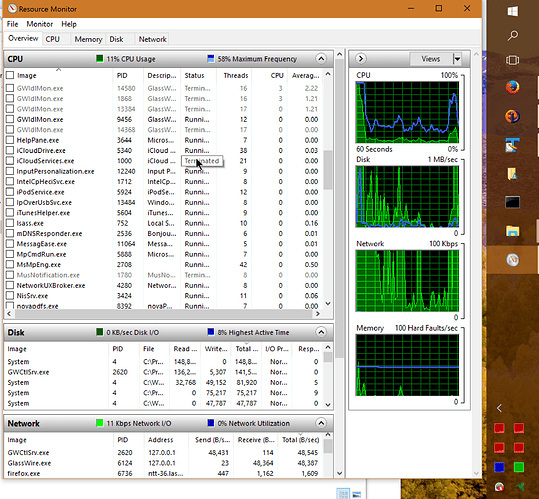Have 1.1.32b. (Just noticed there is 1.1.36, but sounds like lowgman sees similar issues with that newer version.) Maybe my info will help find them.
I’m setting up a new Microsoft Surface Book i7 with the graphics chip and Win 10 (latest updates after November version update.)
I was digging for other errors, and noticed lots of these:
C:\ProgramData\Microsoft\Windows\WER\ReportArchive\AppCrash_GWIdlMon.exe_b1441b55cd359a8f5e796330eadd4fe0d2514bdb_da2d90e4_29948fdf\Report.wer
They seem to come in groups of three or four at a time, identical except for the internal timestamps. But occasionally there is a single one.
Interesting how many of the reports here are from Surface machines… Maybe other people ended up with GlassWire to help find and stop all the chatter Win 10 and Surface send home to Microsoft? The default would cost me $60 per month in data overage…
I dug into this error because when I woke the computer just now it acted very strangely, stopped in the middle of sliding the splash screen up to reveal the login, then slowly slid it back down. I had to slide it up manually again, and it still seemed sluggish. Earlier today I chose sleep. Apparently the system timed out of sleep to hibernation. Looks like when the power state changes while in “connected standby”, Windows discovers it step-by-step during wakeup.
The times below are the times on the GWI errors…
151219-18:07:
Pressed power button.
“The system is exiting connected standby Reason: Resume from Hibernate.”
“The system is entering connected standby Reason: Idle Timeout.”
There were lots of these… Not sure they are connected to GWI…
The machine-default permission settings do not grant Local Activation permission for the COM Server application with CLSID
{C2F03A33-21F5-47FA-B4BB-156362A2F239}
and APPID
{316CDED5-E4AE-4B15-9113-7055D84DCC97}
to the user DESKTOP-OMMHHCL\loren SID (S-1-5-21-2642381790-255542418-257213659-1001) from address LocalHost (Using LRPC) running in the application container Microsoft.WindowsStore_2015.23.23.0_x64__8wekyb3d8bbwe SID (S-1-15-2-1609473798-1231923017-684268153-4268514328-882773646-2760585773-1760938157). This security permission can be modified using the Component Services administrative tool.
“The system is exiting connected standby Reason: Power Button.”
Previous instance:
"The system is entering connected standby Reason: Screen Off Request."
151218-11:40:
“The system is exiting connected standby Reason: Power Button.”
Previous instance:
“The system is entering connected standby Reason: Screen Off Request.”
“The system is exiting connected standby Reason: AC/DC Display Burst.”
"The system is entering connected standby Reason: AC/DC Display Burst."
151217-23:10:
“The system is exiting connected standby Reason: Power Button.”
Here’s a typical Report.wer:
Version=1
EventType=BEX
EventTime=130950508267539408
ReportType=2
Consent=1
UploadTime=130950508303876022
ReportIdentifier=5de4a153-a6be-11e5-9bd5-b4ae2bd1665f
IntegratorReportIdentifier=5de24955-0ffd-4491-95b8-2f874e6a44c8
WOW64=1
NsAppName=GWIdlMon.exe
Response.BucketId=b44f61a48f70b30559669d6e0ee53089
Response.BucketTable=5
Response.LegacyBucketId=116035246605
Response.type=4
Sig[0].Name=Application Name
Sig[0].Value=GWIdlMon.exe
Sig[1].Name=Application Version
Sig[1].Value=1.1.32.0
Sig[2].Name=Application Timestamp
Sig[2].Value=561d1614
Sig[3].Name=Fault Module Name
Sig[3].Value=MSVCR120.dll
Sig[4].Name=Fault Module Version
Sig[4].Value=12.0.21005.1
Sig[5].Name=Fault Module Timestamp
Sig[5].Value=524f7ce6
Sig[6].Name=Exception Offset
Sig[6].Value=000a7666
Sig[7].Name=Exception Code
Sig[7].Value=c0000409
Sig[8].Name=Exception Data
Sig[8].Value=00000007
DynamicSig[1].Name=OS Version
DynamicSig[1].Value=10.0.10586.2.0.0.256.48
DynamicSig[2].Name=Locale ID
DynamicSig[2].Value=1033
DynamicSig[22].Name=Additional Information 1
DynamicSig[22].Value=0a81
DynamicSig[23].Name=Additional Information 2
DynamicSig[23].Value=0a81048bf1356bd42eb05945d5b261a6
DynamicSig[24].Name=Additional Information 3
DynamicSig[24].Value=ebcf
DynamicSig[25].Name=Additional Information 4
DynamicSig[25].Value=ebcf362df25853e41210db68c52fab46
UI[2]=C:\Program Files (x86)\GlassWire\GWIdlMon.exe
UI[3]=GlassWire Computer Idle Monitor has stopped working
UI[4]=Windows can check online for a solution to the problem.
UI[5]=Check online for a solution and close the program
UI[6]=Check online for a solution later and close the program
UI[7]=Close the program
LoadedModule[0]=C:\Program Files (x86)\GlassWire\GWIdlMon.exe
LoadedModule[1]=C:\WINDOWS\SYSTEM32\ntdll.dll
LoadedModule[2]=C:\WINDOWS\SYSTEM32\KERNEL32.DLL
LoadedModule[3]=C:\WINDOWS\SYSTEM32\KERNELBASE.dll
LoadedModule[4]=C:\WINDOWS\SYSTEM32\USER32.dll
LoadedModule[5]=C:\WINDOWS\SYSTEM32\GDI32.dll
LoadedModule[6]=C:\WINDOWS\SYSTEM32\ADVAPI32.dll
LoadedModule[7]=C:\WINDOWS\SYSTEM32\msvcrt.dll
LoadedModule[8]=C:\WINDOWS\SYSTEM32\sechost.dll
LoadedModule[9]=C:\WINDOWS\SYSTEM32\RPCRT4.dll
LoadedModule[10]=C:\WINDOWS\SYSTEM32\SspiCli.dll
LoadedModule[11]=C:\WINDOWS\SYSTEM32\CRYPTBASE.dll
LoadedModule[12]=C:\WINDOWS\SYSTEM32\bcryptPrimitives.dll
LoadedModule[13]=C:\WINDOWS\SYSTEM32\WS2_32.dll
LoadedModule[14]=C:\WINDOWS\SYSTEM32\SHELL32.dll
LoadedModule[15]=C:\WINDOWS\SYSTEM32\cfgmgr32.dll
LoadedModule[16]=C:\WINDOWS\SYSTEM32\windows.storage.dll
LoadedModule[17]=C:\WINDOWS\SYSTEM32\combase.dll
LoadedModule[18]=C:\WINDOWS\SYSTEM32\shlwapi.dll
LoadedModule[19]=C:\WINDOWS\SYSTEM32\kernel.appcore.dll
LoadedModule[20]=C:\WINDOWS\SYSTEM32\shcore.dll
LoadedModule[21]=C:\WINDOWS\SYSTEM32\powrprof.dll
LoadedModule[22]=C:\WINDOWS\SYSTEM32\profapi.dll
LoadedModule[23]=C:\Program Files (x86)\GlassWire\MSVCP120.dll
LoadedModule[24]=C:\WINDOWS\SYSTEM32\WTSAPI32.dll
LoadedModule[25]=C:\Program Files (x86)\GlassWire\MSVCR120.dll
LoadedModule[26]=C:\WINDOWS\SYSTEM32\MSWSOCK.dll
LoadedModule[27]=C:\WINDOWS\SYSTEM32\IMM32.DLL
LoadedModule[28]=C:\WINDOWS\system32\uxtheme.dll
LoadedModule[29]=C:\WINDOWS\SYSTEM32\MSCTF.dll
LoadedModule[30]=C:\Program Files (x86)\Common Files\Microsoft Shared\Ink\tiptsf.dll
LoadedModule[31]=C:\WINDOWS\SYSTEM32\OLEAUT32.dll
LoadedModule[32]=C:\Program Files (x86)\MessagEase\MEOKHOOK.DLL
LoadedModule[33]=C:\WINDOWS\SYSTEM32\comdlg32.dll
LoadedModule[34]=C:\WINDOWS\SYSTEM32\FirewallAPI.dll
LoadedModule[35]=C:\WINDOWS\SYSTEM32\NETAPI32.dll
LoadedModule[36]=C:\WINDOWS\SYSTEM32\ole32.dll
LoadedModule[37]=C:\WINDOWS\SYSTEM32\WINMM.dll
LoadedModule[38]=C:\WINDOWS\WinSxS\x86_microsoft.windows.common-controls_6595b64144ccf1df_5.82.10586.0_none_811bc0006c44242b\COMCTL32.dll
LoadedModule[39]=C:\WINDOWS\SYSTEM32\WINSPOOL.DRV
LoadedModule[40]=C:\WINDOWS\SYSTEM32\WINMMBASE.dll
LoadedModule[41]=C:\WINDOWS\SYSTEM32\bcrypt.dll
LoadedModule[42]=C:\WINDOWS\SYSTEM32\DAVHLPR.DLL
LoadedModule[43]=C:\WINDOWS\SYSTEM32\fwbase.dll
LoadedModule[44]=C:\WINDOWS\system32\dwmapi.dll
LoadedModule[45]=C:\WINDOWS\SYSTEM32\WINSTA.dll
LoadedModule[46]=C:\WINDOWS\SYSTEM32\NETUTILS.DLL
LoadedModule[47]=C:\WINDOWS\SYSTEM32\wkscli.dll
LoadedModule[48]=C:\WINDOWS\SYSTEM32\srvcli.dll
LoadedModule[49]=C:\WINDOWS\SYSTEM32\CRYPTSP.dll
LoadedModule[50]=C:\WINDOWS\system32\rsaenh.dll
State[0].Key=Transport.DoneStage1
State[0].Value=1
FriendlyEventName=Stopped working
ConsentKey=BEX
AppName=GlassWire Computer Idle Monitor
AppPath=C:\Program Files (x86)\GlassWire\GWIdlMon.exe
NsPartner=windows
NsGroup=windows8
ApplicationIdentity=20DFF0540B62AAECD23503B91D1874DB