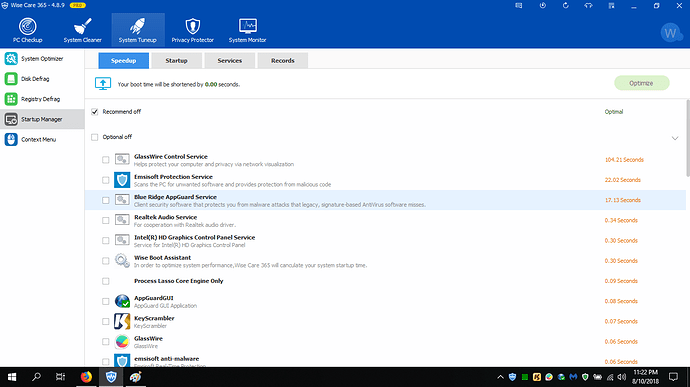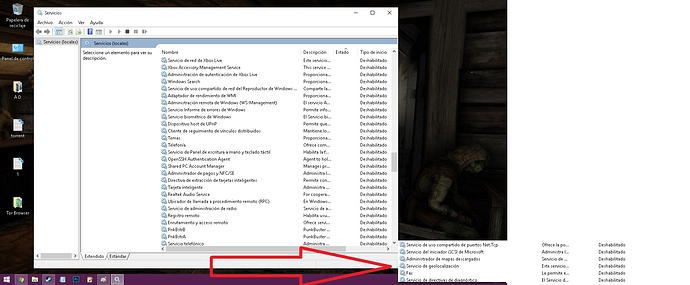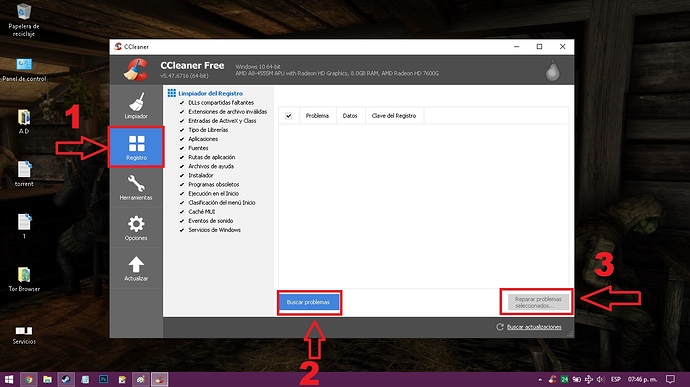According to Wise Care Glasswire Control Service takes 104.21 seconds to startup. Is this normal?
Lately i realized my laptop takes 3 minutes to start. I need all the help i can get. Thanks.
Our control service does not stop your computer from starting. It can take longer to startup, but you can still use your PC normally while it is doing so.
I have never noticed it being slow myself and after 10 million downloads this is the first report I have ever seen like this.
Yes, but just because another application is starting does not mean your PC itself cannot start. It’s multitasking, am I wrong?
I don’t know, I am asking you. It is obviously slowing the startup around 100 seconds. If you say it is normal than so be it. just trying to understand this process.
I am not sure, I have never timed the startup before or used that software. Maybe someone else can comment. I’m not sure how to time the startup myself and I don’t want to install that software on my work PC right now.
Maybe I can try it in a VM later when I get some time. Thanks for the info and feedback.
That’ll be nice, thanks a lot. Have a lovely day!
I can think of two probable reasons why GlassWire Control Service (GCS) takes so long to startup:
- It is doing a lot of work, e.g. creating Windows Firewall entries
- It is dependent upon other processes to complete loading, e.g. Windows Firewall, network initialization
1. Working
I don’t know what GCS actually does when it initializes so I can’t comment on this. But it might be writing rules to Windows Firewall.
2. Dependencies
I can comment on GCS startup as part of Windows startup. Drivers and services are loaded in parallel with each other and other boot processes. So knowing how long a driver or service takes to load is of little use unless you know two things:
- When is GCS being started in the startup sequence?
- What dependencies does GCS wait on before it can complete loading?
GCS dependencies
GCS has several dependencies which have to complete their loading thereby making GCS load times appear excessive.
The dependencies in Windows 10 are (excluding RPC - remote procedure calls):
- Base Filtering Engine = manages firewall and Internet Protocol security (IPsec) policies and implements user mode filtering
-
WLAN Autoconfig = configure, discover, connect to, and disconnect from a wireless LAN
- Native Wifi Filter = kernel device driver
- NDIS Usermode I/O Protocol = kernel device driver
- NSI Proxy Service Driver = kernel device driver
- NDIS Usermode I/O Protocol = kernel device driver
-
Windows Connection Manager = automatic connect/disconnect decisions based on the network connectivity options and Group Policy settings
-
Network Store Interface Service = delivers network notifications (e.g. interface addition/deleting etc) to user mode clients
- NSI Proxy Service Driver = kernel device driver
-
Network Store Interface Service = delivers network notifications (e.g. interface addition/deleting etc) to user mode clients
- Native Wifi Filter = kernel device driver
How to see the dependencies
To see the dependencies you can run the Services management console:
- Run services.msc
- On the GCS context menu (e.g. by right-click mouse) select Properties
- Go to the Dependencies tab
Windows startup of drivers and services
If you want to know more about Windows startup then take a look at Diagram 2 - Phases of Windows Startup in an article on Windows 7 Startup. You’ll notice that the loading of driver and services runs for nearly Windows entire startup.
Network initialization
Network initialization which is almost certainly a dependency actually completes relatively late in Windows 7. In the example in the article above, Diagram 1 shows that User Initialization (UserInit) did not start for 35 seconds and the loading of services continued for at least 100 seconds after this. UserInit sets-up the user environment including the network connection: runs logon scripts; connects to the network; applies Group Policies; etc.
Given that Windows is taking 180 seconds to start on your computer it is entirely conceivable that GCS 100 seconds to load.
Test GCS start with all dependencies loaded
You can test how long GCS takes to start when it is stopped and does not have to wait on any dependencies:
- Exit GlassWire
- Run Windows Task Manager
- Go to the Services tab
- Find GCS.
- Stop GCS
- Start GCS and time it to see how long it takes to restart.
Of course this doesn’t reflect what happens when Windows starts but it does give you an idea of the minimum load time when GCS doesn’t have to wait on dependencies or compete for resources
On my relatively slow PC, GCS took a few seconds to restart and it takes a lot longer to stop than it does to restart. This suggests that startup dependencies are a likely cause of the slow initialization.
It is worth clarifying for everyone who reads this: GCS is not slowing Windows startup by 100 seconds.
It is more correct to say that Windows startup is slowing GCS startup. And that delay could be almost the entire 100 seconds.
Creo tener una solución para problemas generales para ti, no esperes un cambio brutal pero tal vez esto te pueda ayudar en algo. A mi me a ayudado bastante en mi equipo. Mi pc no es la mas potente pero abre todo muy rápido y no tengo una ssd. Aclaro también que mi pc al encender carga alrededor de 10 programas.
ANTES QUE NADA CREA UN PUNTO DE RESTAURACIÓN POR CUALQUIER COSA QUE SUCEDA
Un paso que te recomiendo hacer es desactivar los siguientes servicios de windows 10. Puedes desactivar mas pero antes de hacerlo te recomiendo que te informes que es lo que hacen.
Aquí te dejo una imagen mía:
Ahora te recomiendo hacer lo siguiente en CCleaner:
Te dejo una imagen con unos números para que sepas que debes de hace primero.
1.- Entrar en esa opción.
2.- Buscar los problemas
3.- Reparar los problemas.
4.- Dale buscar problemas muchas veces hasta que ya no te aparezca nada en esa ventana. Ya que una sola vez no sera suficiente en darle en buscar problemas y mas si es la primero vez que lo haces. Espero poder haberte ayudado en algo :).