I have used Glasswire for about a year right now and it works great
But I just installed ethernet to my laptop and use my device as device sharing
Unfortunately , when I connected my phone to my laptop’s hotspot and start updating big app ,
Glasswire wont detect any internet traffic…
Just a note , Glasswire does track my internet traffic with ethernet , it just the hotspot tracking issue.
Also I do notice at Task Manager that the hotspot traffic is configured as Local Area Connection
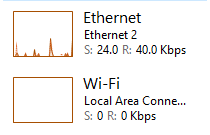
For more insight , I’ve tested transfering file to my NAS and Glasswire detected it <<categorized as local>> , so I’m pretty sure this issues does not related with any External nor Local tracking.
Is there anything I can do about this ?..Thanks for any help