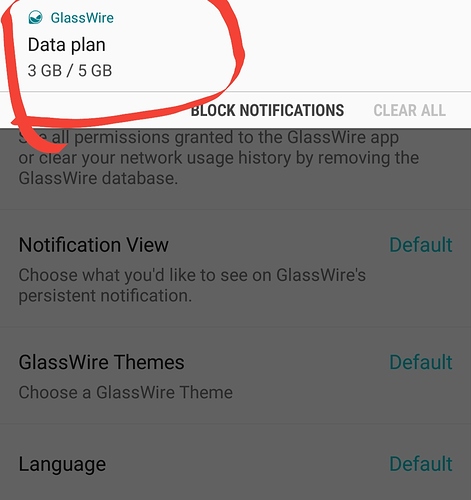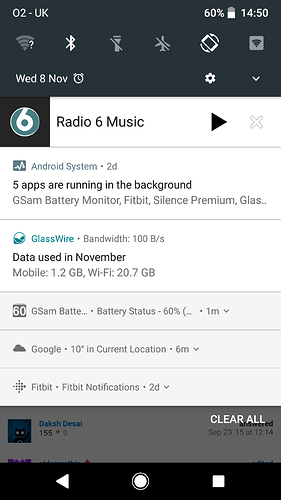Glasswire notification is cool but I don’t like it to show up all the time how can I turn it off?
Go to the top left three bar GlassWire menu and choose “settings” then turn off the notifications there, or choose only notifications related to mobile data. Thanks!
And I don’t want to close all notifications
You’re making a popular request and we’d love to implement this. Unfortunately Google requires that any apps that run in the background have a persistent notification. If we go against Google’s requirements we’ll be removed from Google Play by Google.
They require this feature for security reasons, so users can safely see what’s running in the background. GlassWire has to run in the background to keep track of data.
@Servo_GlassWire Would it be possible to make the notification a lower priority or make the notification priority configurable?
Thanks for your feedback. I think you’re talking about Oreo and notification prioritization for that Android OS version, is that correct?
You can also turn off the notifications completely in our settings if you don’t like them.
Yes, I use the notification all the time to check bandwidth usage. I would just like this option to make it low priority so it does permanently show up in the notification shade. like the other notifications in the screen shot.
Can you run an Android update and see if the problem still exists? Android recently made a change with this.
I’m on the latest version of android available for my phone.
If you press “clear all” for your notifications, is GlassWire the only one left, or do Fitbit and the others stay there?
The google notification clears but the Gsam, fitbit and glasswire notifications stay as they are permanent.
OK, thanks. Let me discuss this with our team. I thought maybe the FitBit notification was not persistent.