Hi Servo_GlassWire.
I just did a rough example of how this setting could be. It might be a help with other users as well because it would re-fresh the “Things” list. And help with my problem.
Thanks again.
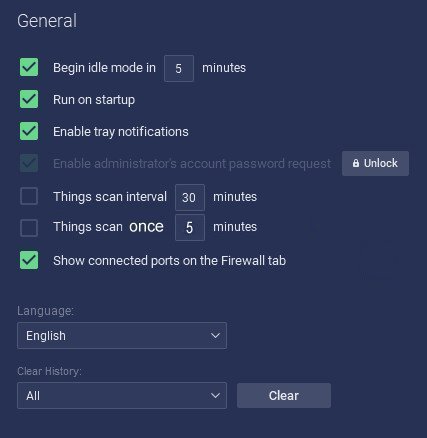
Hi Servo_GlassWire.
I just did a rough example of how this setting could be. It might be a help with other users as well because it would re-fresh the “Things” list. And help with my problem.
Thanks again.
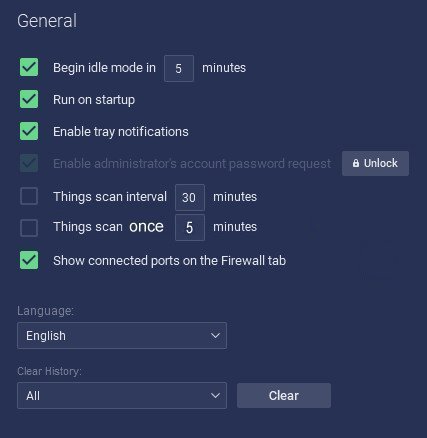
Here’s one for you, instead of showing nothing I have 180+ devices. Is this program extremely sensitive or is my ISP lying to me.
It may be how your ISP has configured their network. Perhaps you’re able to see all other devices in your neighborhood, or apartment building?
Well ok that was taken into consideration but when I asked about this a while ago I got a completely different answer. That and my ISP did actually tell me that shouldn’t be happening. Just had to double check I suppose. Thanks.
Sorry @Will1. We issue a certain type of command to list all devices and if your PC can see them, then we list them for you.
If you’d like to click my nickname and send me a screenshot maybe I can see if it’s some kind of issue or bug if you’d like? Then you don’t have to post your device list to the public here.
It is possible that you can see devices on the ISP network. Normal the ISP device that you connect to (a modem for DSL and cable, or the ONT for optical fibre) provides this isolation/segregation. However some networks do allow you to see other devices on the ISP’s network if you don’t use a router to logically segregate your computer. There’s a couple of examples in this forum, e.g.:
This was probably the case for you too when you posted last year because installing a new router meant the other devices were no longer detected:
So if those devices have started be detected again then what has changed to allow this?
Well yes that was last year, I wasn’t aware of some things at the time. Honestly I was just trying to kill some time and saw that it had come up again. By this point though I actually do know who and why this is happening, thank you though.
FYI, we made some changes and the next update should no longer have this issue. Thanks for your detailed feedback and reporting.
Great news, Thank you Glasswire team.
A manual “Things” scan now takes a very long time to return a list of devices.
I have always had my “Things scan interval” unchecked, and just do a manual scan whenever i want to check this.
Have you changed anything with your network? It’s strange because we have not changed anything with “Things” in a long time.
However, due to feedback here we have made some changes that will be out in the future.
The only thing that I have done is uninstalled the deprecated WinPcap, and installed the new Wireshark, which installs the Npcap loopback adapter (Packet capture library for Windows) by default. I am just running my typical USB wifi adapter as usual.
https://nmap.org/npcap/
https://www.wireshark.org/
I am the same as you and uninstalled the deprecated WinPcap and now using Npcap loopback adapter. I have noticed the scan under "Thing" is taking longer to resolve than it did in the past.
As Ken said - Due to feedback here, we have made some changes that will be out in the future.
let’s hope with the new update, Things is fixed
Please be on our lookup for our next update with some “Things” changes due to your feedback.
Update on previous post: I found that by disabling the “Npcap Loopback Adapter” on my system, my “Things” scan returned to less than a minute duration.
Hi zzz00m, and to Ken
I thought after zzz00m did a test i might also try this out. And yes with Npcap Adapter enabled the scan under Things took 06.56 minutes to finish the scanning results. Then i disabled Npcap Adapter and then scan only took 45 seconds to complete. This new info i would suggest to pass on to the Dev Team. It might effect the new changes they have made so far? They should also test this out to see if it will effect the new changes made in the unreleased new version?
Thank you Ken, and to zzz00m for his testing.
Thanks for finding the cause. I shared this info with the team but I’m not sure if there is anything we ourselves can do about it (yet).
Maybe they will be able to have GlassWire ignore any loopback adapters when scanning for “Things”.
It sounds like a “timeout” issue. Is the problem something like Glasswire performing an ARP scan at layer 2 / link layer but the loopback adapter ignores ARP as it never goes to that layer, having no physical network?
Anyway, the following page might help:
https://nmap.org/npcap/guide/npcap-devguide.html
Just an FYI, I never saw this GlassWire scan behavior before with only WinPcap installed. It only began when I replaced that with Npcap.