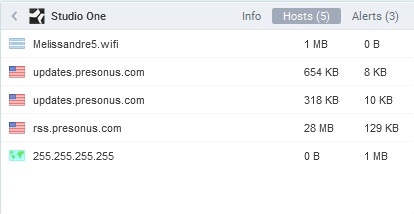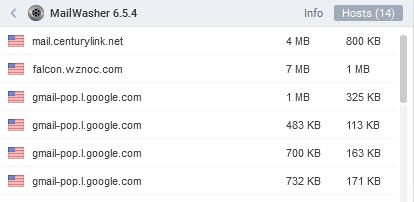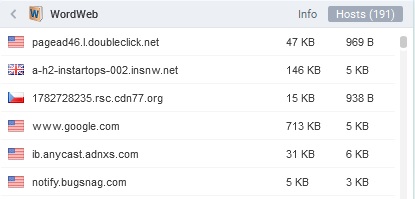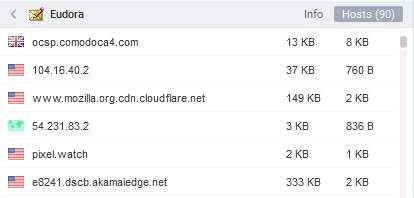Isn’t one of the features of Glasswire supposed to be that the user should be able to see at a glance which hosts or programs are consuming the most data? Back in August, I asked this question the first time. The “Hosts” list that is available on many small dialogs showing hosts data transfer in GW still is not properly sorted by total data transfer. Here is an example, on the Graph Tab, after positioning the graph cursor where it indicates data transfer on the graph shown, click the small program icon displaying below the graph. Then in the resulting dialog box, click on any small program icon. Then in the next resulting dialog box, click on the word Hosts on the top line of the dialog box. The resulting Hosts list is not being sorted by total data transfer. Annoying! This is similar to other unsorted Hosts lists that appear in other places in GW when you click the Hosts button in the top line of some small dialog boxes. Inconsistently, there are a few Hosts lists that do appear to be correctly sorted by data transferred. Is this by design?
Thank you.
dfg
If you go to the top left GlassWire menu and choose “About” what version do you have? Could you email us a screenshot of where it is not sorted properly?
Hi Ken,
I updated to GW 2.0.91 the other day. It still looks like many Hosts listings are not being properly sorted by total data transfer. The dialogs that show the improperly sorted lists are what I think of as “secondary” Hosts lists in that they are only seen when I select a program and then click on the word “Hosts” on the top line of other data dialogs which show properly sorted lists for groups of programs.
Also, I just noticed the year is part of the date shown at the bottom of the Graph and Usage tabs. I don’t know if that is new or if it has been there all along and I just missed seeing it. Anyway, it helps a lot to be able to see the year as part of the date when events are being tracked. Especially that is true for “unlimited” history display. Thank you.
dfg