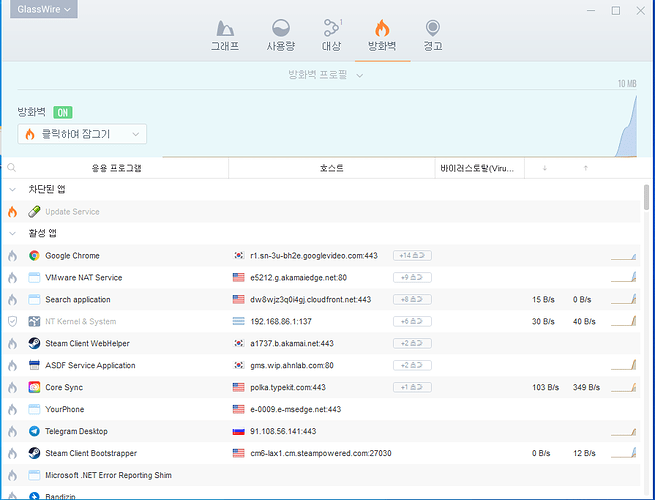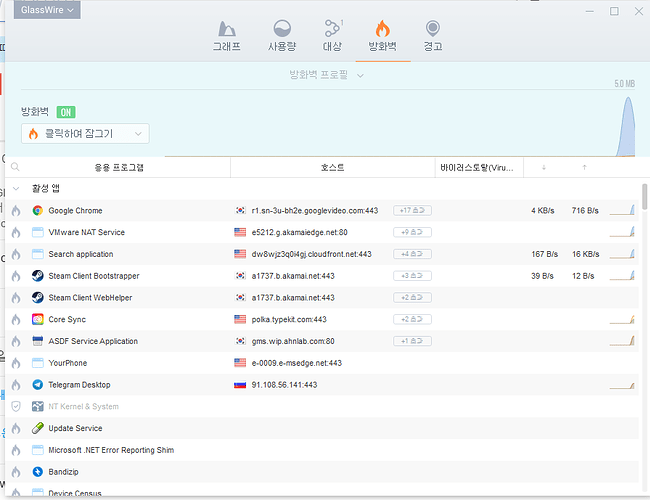“Not just press x to delete apps one by one” in the firewall. Is there a “how to clear the entire list at once”?
Also, can I block/allow the application’s “connection” in the “firewall” tab without using “glasswire gui”? for e.g using with cmd ? powershell ? something ?
I’d recommend running our installer again and checking the “reset firewall” box. All other settings should be kept, but your firewall will be completely reset.
Thanks for reply.
but, can you advice for me about manage firewall without galsswire gui?
We have no way to manage our firewall without the UI.
Thanks for your feedback on this idea.
Thanks for reply. ken!