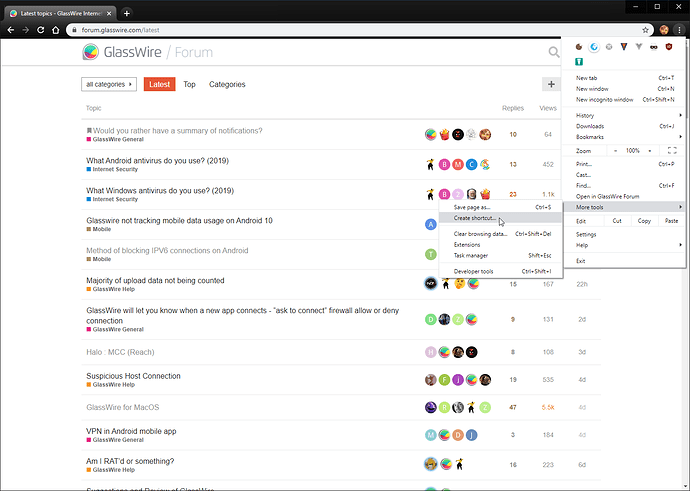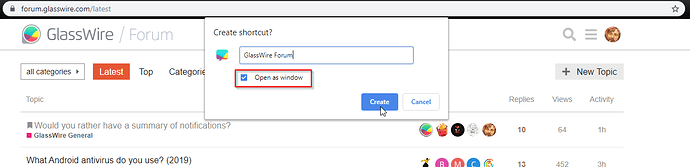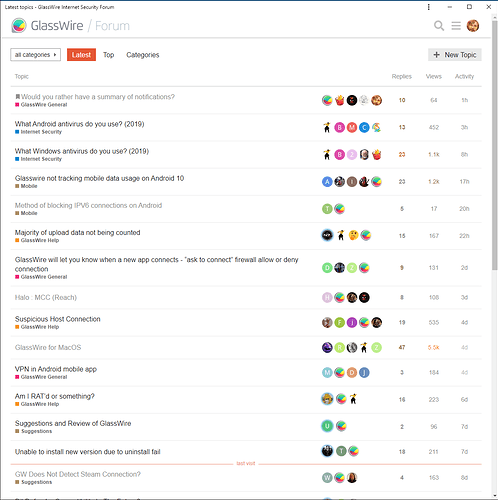I wanted a smoother experience for GlassWire, and since I use Chrome for this purpose on other sites, I thought it helpful for others too.
Motivation
A way to help me stay in the know, about the latest chatter here on the forum.
Solution
Chrome has a feature that allows you to save any website as a shortcut. With this feature, comes the option to open the site in it’s own window - sublime stuff! As a bonus, you also get a custom icon on the taskbar!
Here is how you do it (requires chrome):
- Visit GlassWire Forum in the Chrome browser:
- Click on the three vertical menu dots in the top right corner of the browser.
- Select More tools and then Create Shortcut.
- In the dialogue window that pops up, choose an appropriate name and tick the “Open as window” checkbox.
- Lastly click Create. The new Application will save a shortcut to your desktop and open GlassWire Forum in a separate window. (and looking like a real desktop app!)

This is the final product
Hope this is helpful for some of you