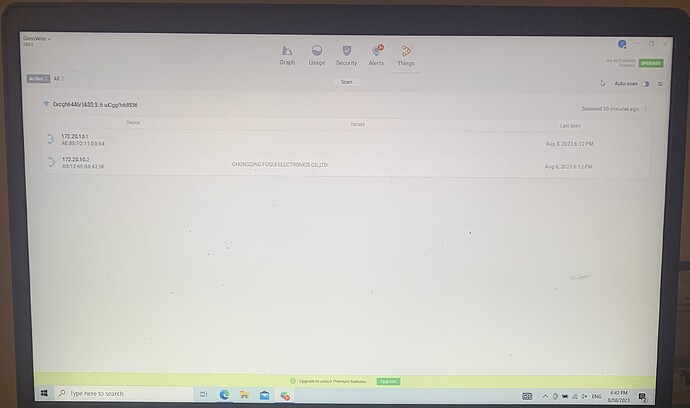Hi Oxman,
I don’t think you have an intruder. The IP address i can see in your screenshot are
a part of private network In other words, they are your internal IP address.
I would say it is some device you have connected to your net work.
Thanks for your reply.
I have no other device connected with my laptop. In fact I have reinstalled the windows 10 but it could not remove the intruder.
Any suggestions?
Regards
Oxman
Hi Oxman,
Looks more likely it’s the manufacturer of the network chip,
(wifi or ethernet) in the system. Dell and other manufactures use this company.
Is it possible someone put in hardware in my computer so that they can hack into my computer?
Oxman
My guy, that screen is a NETWORK scan. That means that there is a device on your network, not within your laptop, with that MAC identifier. It could be your smart TV, a blueray player, camera or some other smart device.
If you are really troubled by it or want to try and trouble shoot it then just access your router and block that MAC address.
Frack
Thanks for your reply.
I use hotspot from my mobile to connect my computer to the Internet. After reading your reply I limited the connection to 1 device but the Mac address still appeared on glasswire scan.
I right clicked that Mac address in glasswire screen and clicked forget that network but it still cannot remove that address.
Please advise.
Okay, that gives me a better picture of your setup. Two IP#s make sense since one is probably your hotspot acting as a router and the other would be your laptop. Your laptop may have it written down somewhere, probably on the bottom, what it’s MAC address is. Cross-check that the 172.20.10.2 address (the second one listed) isn’t your laptop. I did a quick search and that company makes components for various manufacturers and some people are reporting that their Dell Laptops have them in it.