Hi, is there a way to reset the manual trust for certain in GW Score? I have forgotten which ones i trusted by manual.
Hi @Johnny_Wong,
The GW score will show the warning icon when the percentage of users who have used this app in the last month falls below 1%. Therefore, any that you see which are marked as “trusted” and are less than 1% can be manually marked as “untrusted” by clicking the information icon and selecting “Mark as untrusted”.
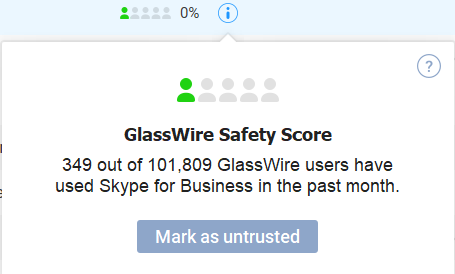
On my system, I can mark as untrusted even “Glasswire Control Service” that has a GW Score of 99%. So it appears that I can manually mark all apps as untrusted if I want to.
How often does this refresh? If I manually set it as untrusted, will it automatically become trusted when it exceeds 1%?
Hi @Johnny_Wong
No, if you manually make the app trusted or untrusted, it won’t be changed. The app is marked as untrusted by default if it’s score is less than 1% when the app initiates the first connection. If it’s score is greater than 1% in the beginning (trusted by default), and then decreased to a value less than 1% it will remain trusted.
I hope that helps,
Katie
Ok, thanks, hope will change by itself in next version