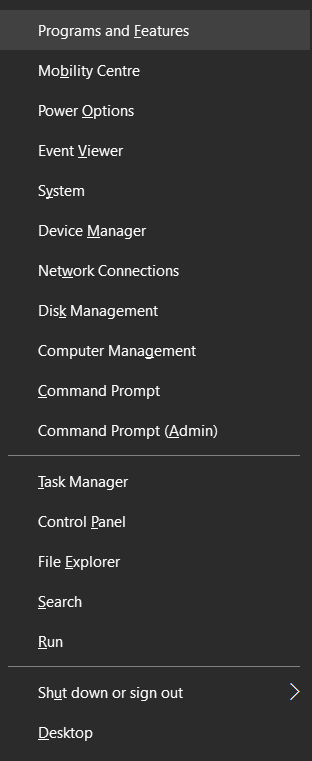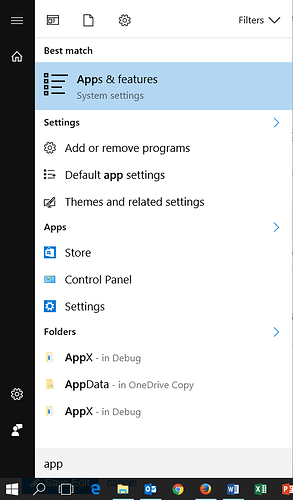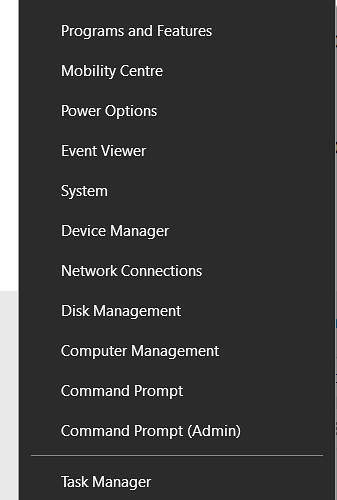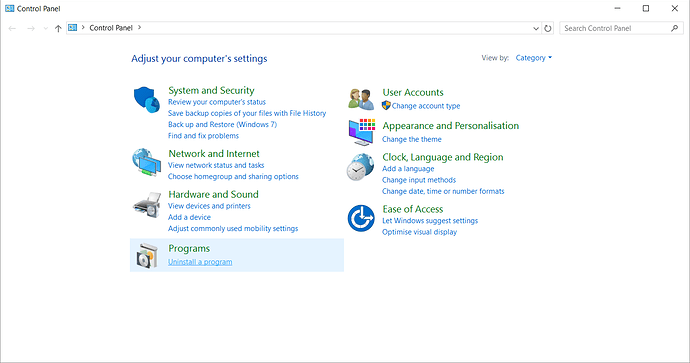Windows has two programs to uninstall applications:
- The
Programs and Featuresdesktop window for Windows 7, 8/8.1 & 10. - The
Apps & Featuressettings window also calledAdd or remove programssettings for Windows 8/8.1 & 10.
There are many paths to these programs including the following:
A. From the Start shortcut menu in Windows 8.1 & 10:
- Right-click on the
Start menuicon or press Windows+X
- Select
Programs and Featuresor press F
B. From the Start menu you can search for any these keywords and select the best match:
AppsProgramsFeatures
Here’s an example wher I type app (visible at the bottom) to highlight “Apps & features” (at the top)
C. Use the Run dialog
- Press Ctrl+R
- Enter
appwiz.cpl
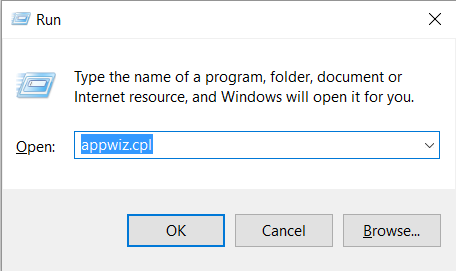
D. From the Start menu
- Click on the
Start menuicon
-
Find the
GlassWireicon or tile
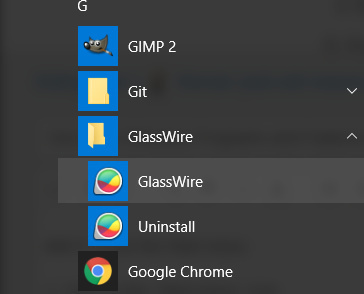
-
Right-click on the
GlassWireicon
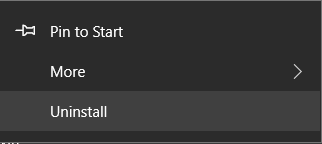
-
Select
Uninstall -
If GlassWire were a modern or Universal Windows Program (UWP) app then it would uninstall at this point. But GlassWire is a desktop application so it is normally uninstalled in Programs and Features.
E. Through the Control Panel
- Right-click on the
Start menuicon
-
Select
Control Panel
-
Select
Uninstall a programunder theProgramscategory
 How to improve this topic
How to improve this topic
This is a wiki post, like all the other #how-to topics, so feel free to improve the content. Just leave a reply explaining what you’ve done and why it makes sense to do it that way.
If this topic helped you then please  it so we can see what is most helpful to people.
it so we can see what is most helpful to people.