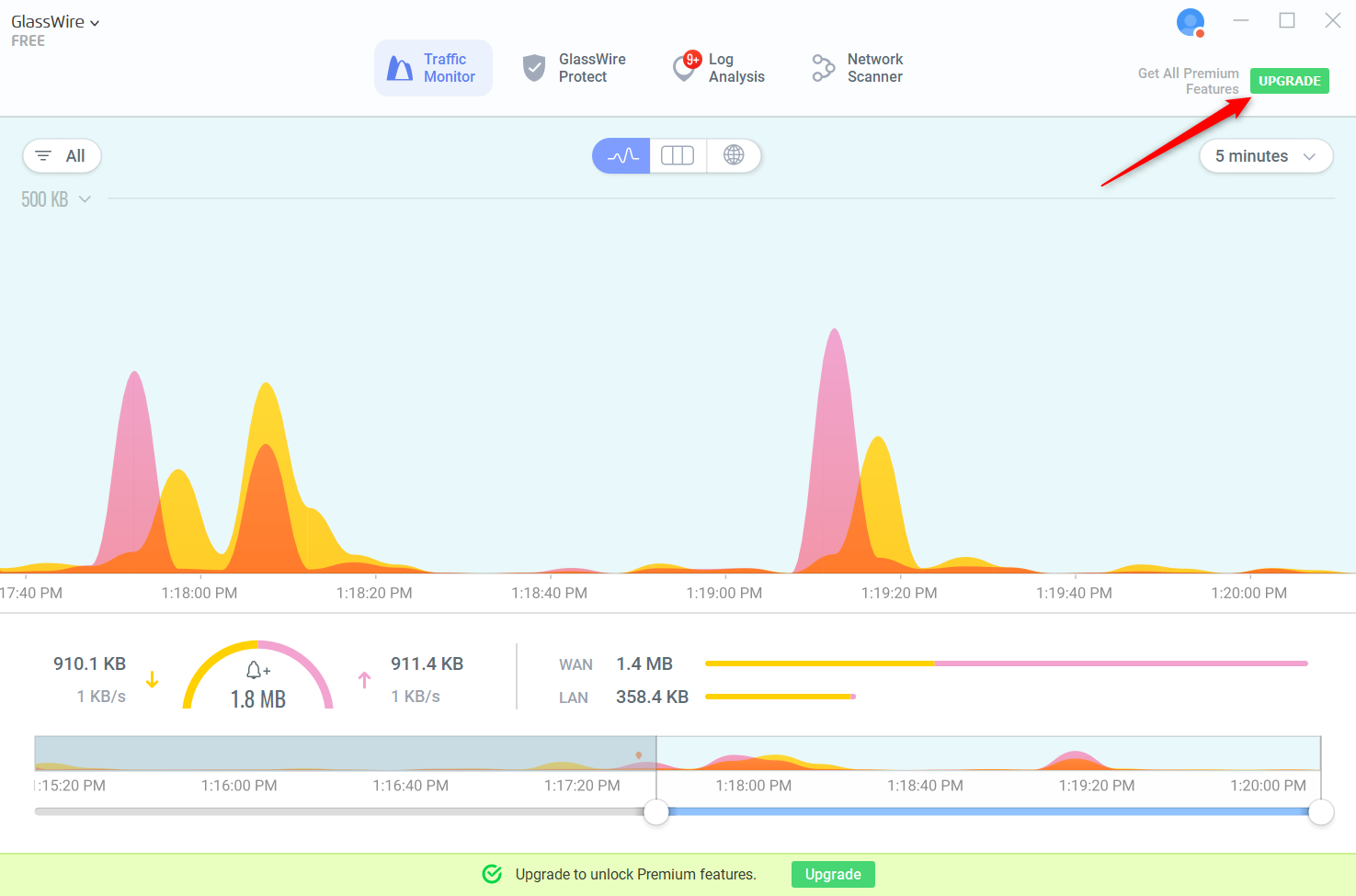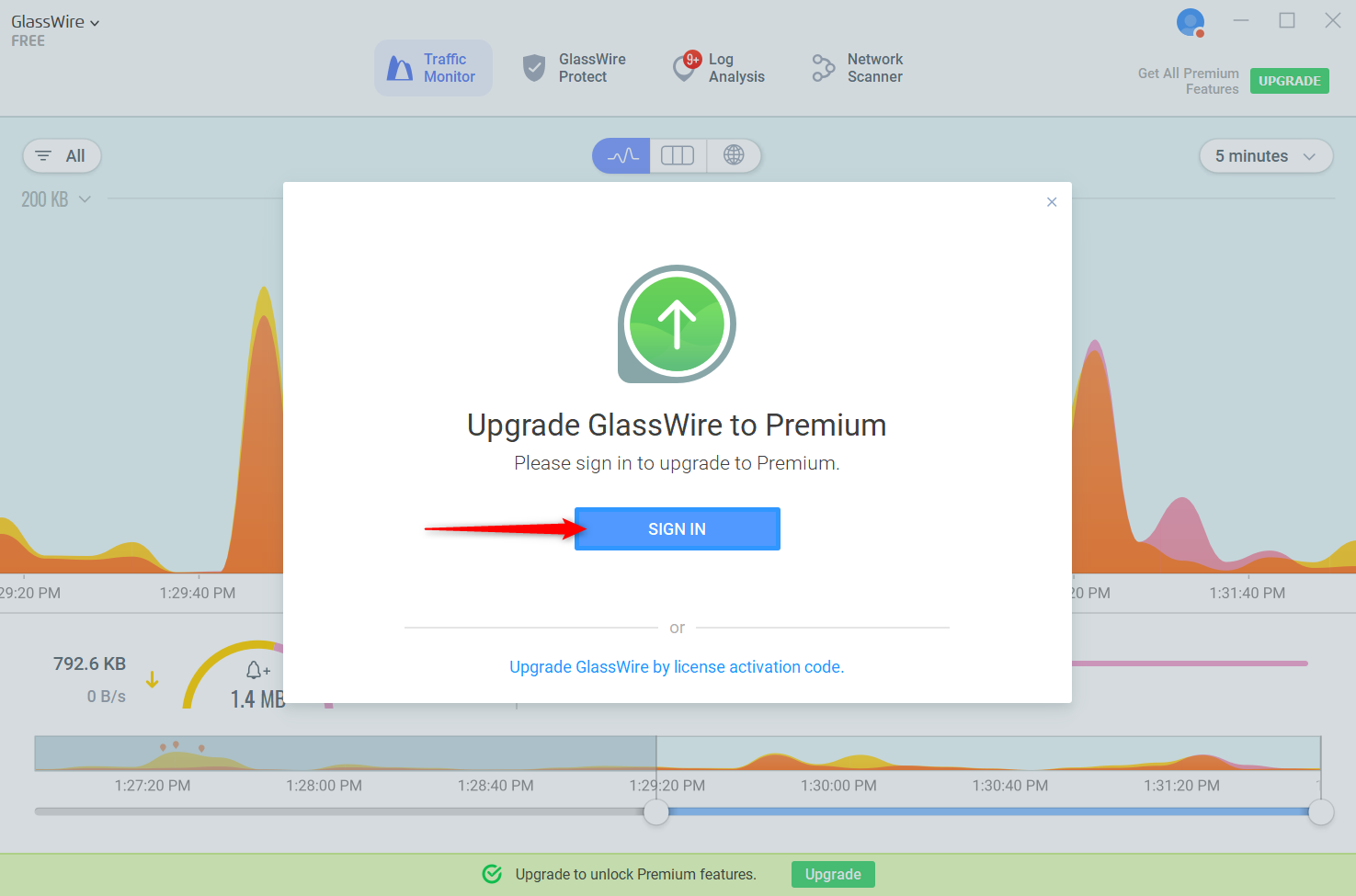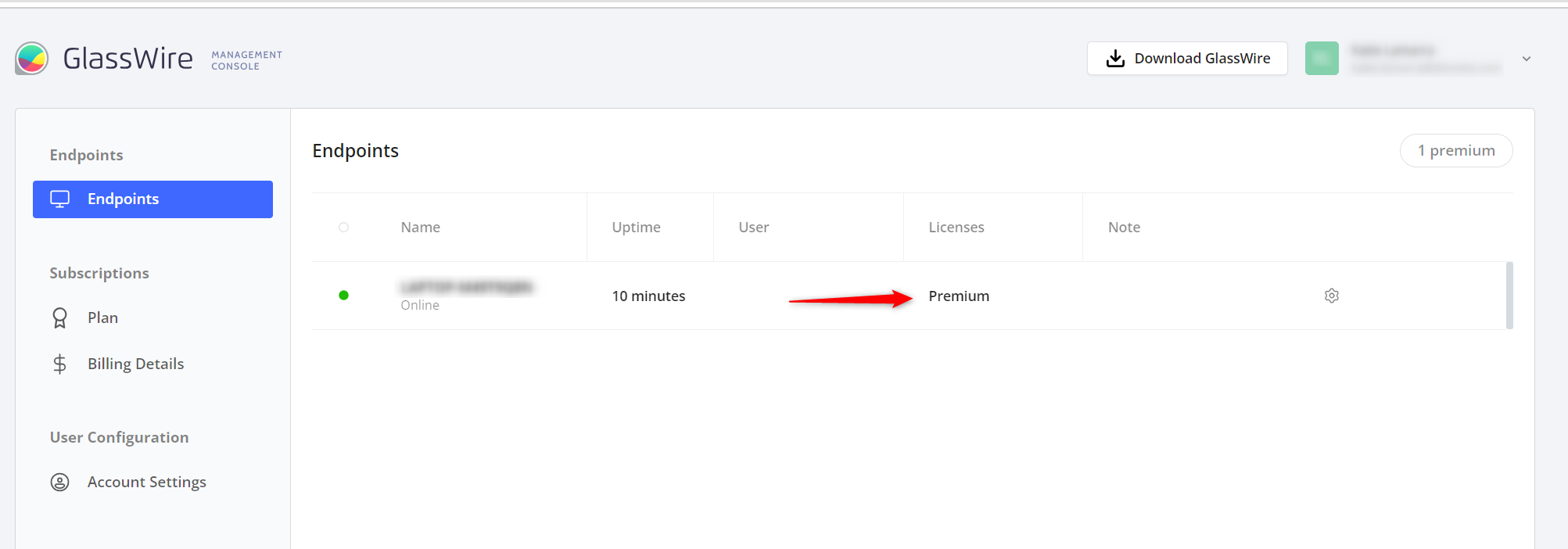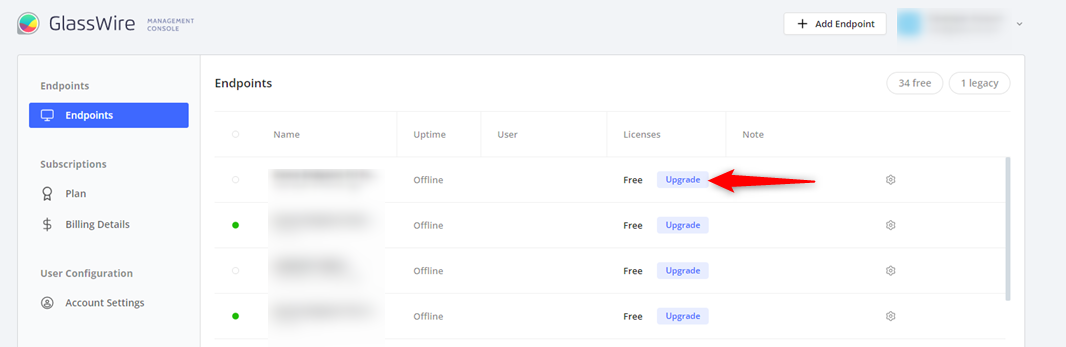I have a duo license (2 pcs) I have one premium endpoint (my pc) on my laptop with the account in my email address. My main question is, how do I register my wife’s laptop with the 2nd license without a license key? (in other words I don’t have a license key or lost my old one).
Thank you.
Hi @zonemaster60
Please note there is no license key for Premium licenses. All Premium licenses are cloud based, and therefore associated with your GlassWire account. To upgrade the second endpoint (your wife’s laptop) with a license you need to sign into you account. The Premium license should automatically fetch from the cloud.
Here is a step-by-step guide on how to upgrade to Premium:
- Select Upgrade from inside the GlassWire app.
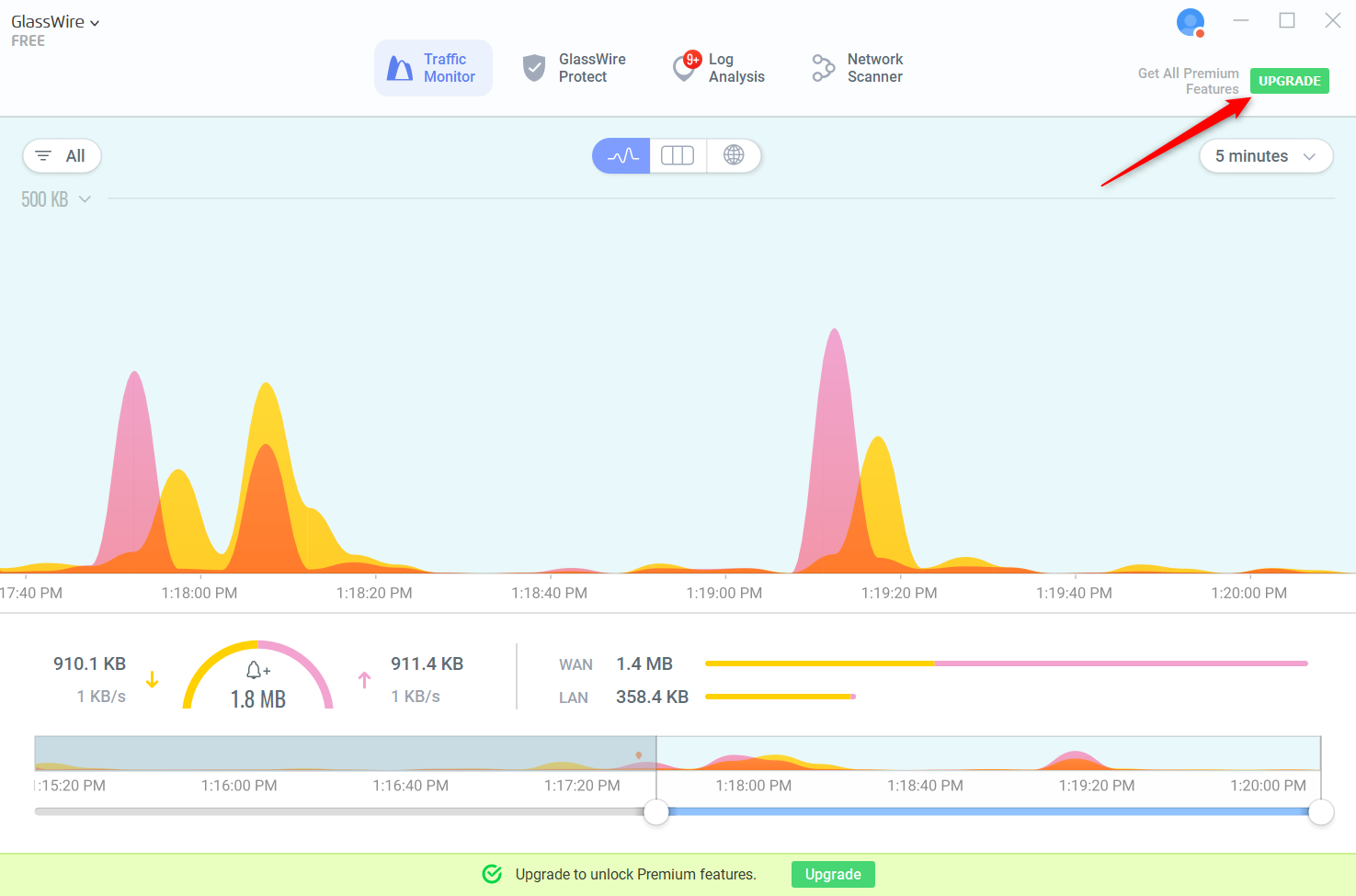
- Select Sign In and follow the steps to log in to your GlassWire account.
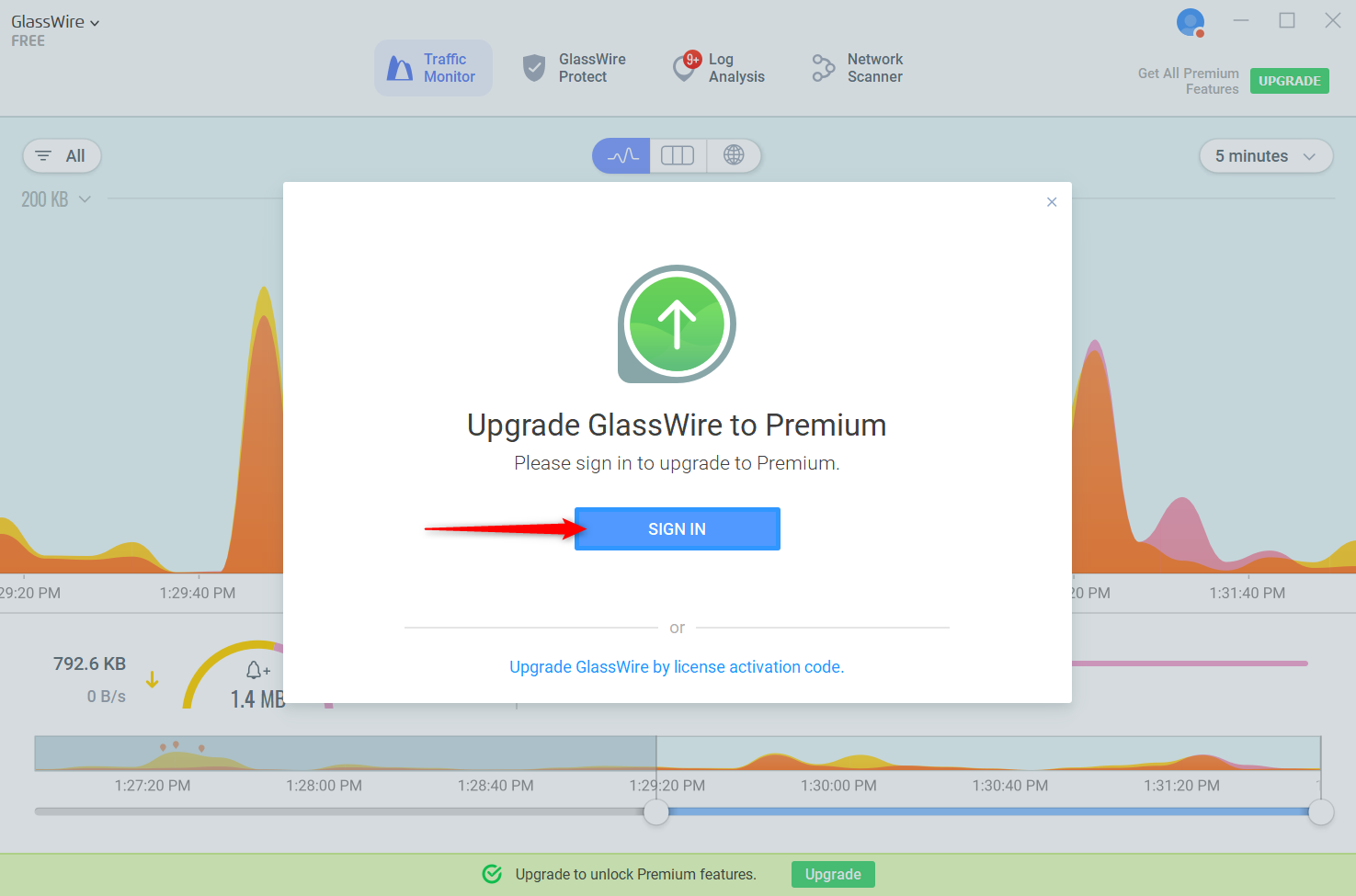
- Once you have successfully logged into you will be directed to the Management Console. From here you will see a list of endpoints that are logged in to your account. In your case you should now see 2 endpoints, your laptop and your wife’s laptop.
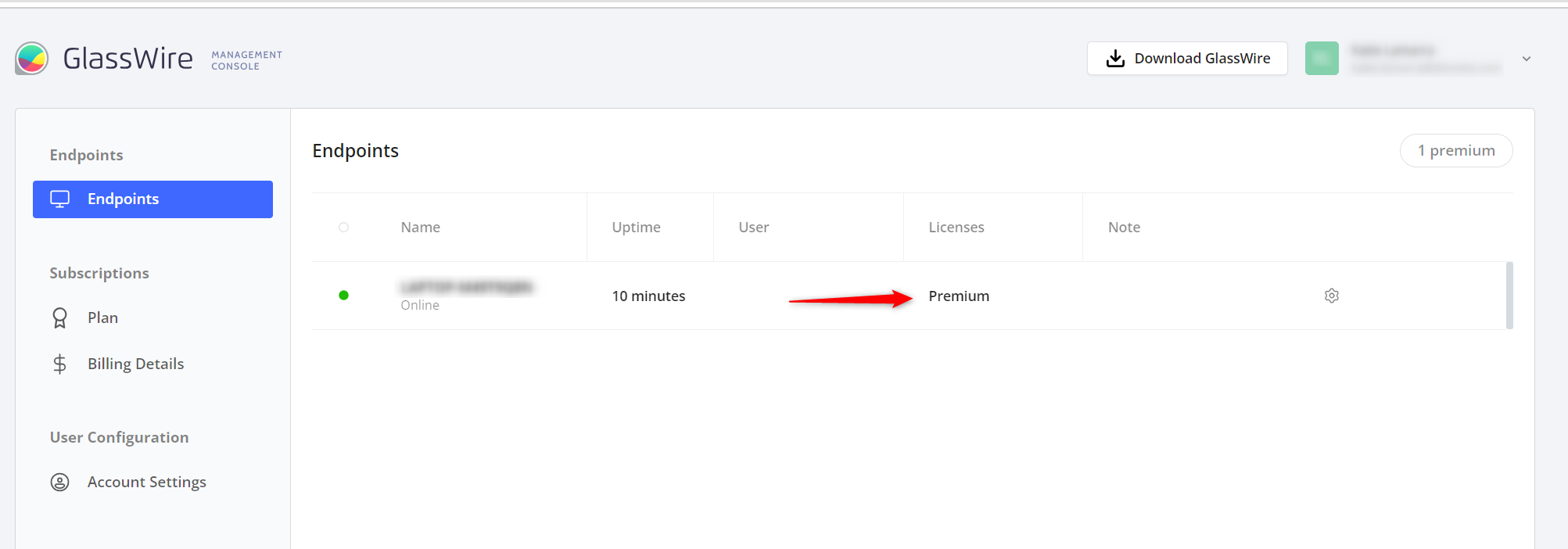
- If the endpoint did not automatically upgrade to Premium, or if you have multiple endpoints logged into your account, you are able to manually upgrade each endpoint to Premium by selecting the Upgrade button.
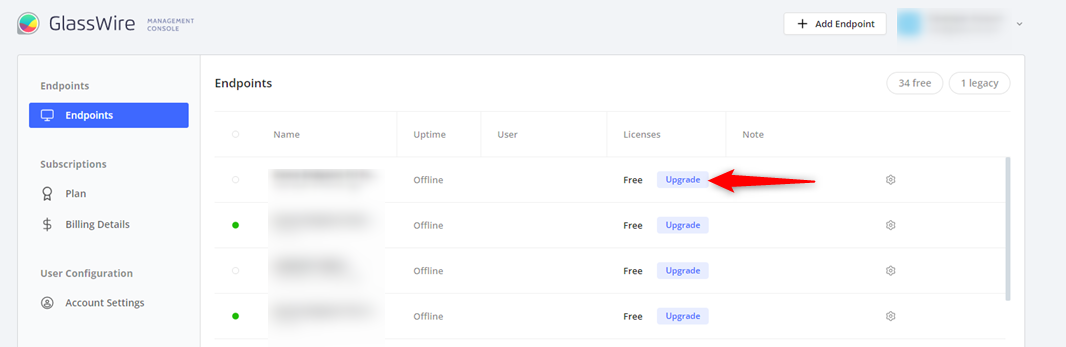
Please, let me know if you need any further assistance.
Best,
Katie
No, I don’t need any more help. Thank you it’s working ok now.