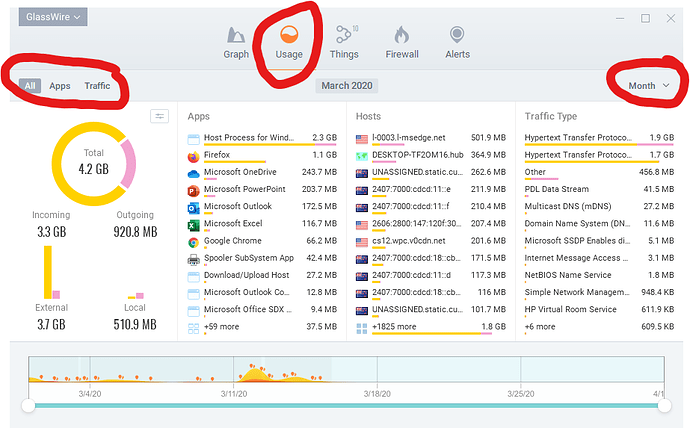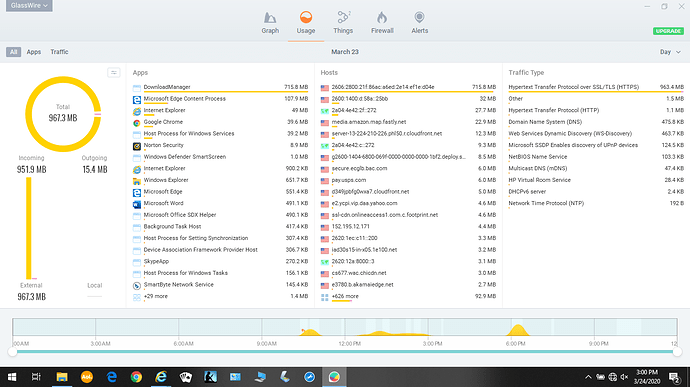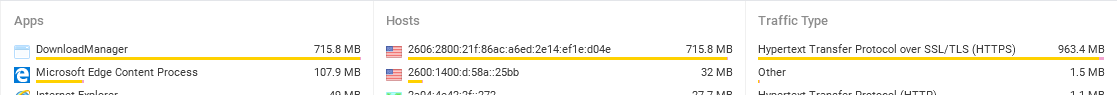I downloaded Glasswire in an attempt to identify what is causing our excessive Data Allowance consumption on Hughesnet. I am very tech unsavvy. Can anyone offer a simple method for interpreting the data to achieve this goal? Thanks!
Just to get you started, I’ve circled the first three relevant parts of the Usage view.
- The Usage view will show you your total usage for a selected period.
- You can choose a date range at the far right of the Usage view: day, week, month or a custom date range.
- You can choose to view the graphs for all traffic, external or internal traffic, incoming or outgoing, by application or by traffic type.
In the example below I am in the Usage view for the Month date range looking at All traffic. I can see that I have 3.7GB of external data which will use my Internet connection allowance.
There are more ways to delve in deeper but that should get you started.
You can get GlassWire to track usage against your data plan allowance by going to the GlassWire menu at top left and selecting Data Plan.
We recently made this additional helpful guide on data usage.
https://www.glasswire.com/how-to-check-data-usage/
Thank you Ramah! You have been very helpful. We have two computers in our household, and it is my understanding that I will have to download Glasswire to both of them in order to get a complete picture of what is depleting our Data Allowance. Just trying to understand how it works on MY computer before downloading it to my husband’s PC. Don’t need any extra drama! LOL
Our Hughesnet allowance is 30GB per month (along with the Bonus AM-hours allotment). Of our current 30GB, we currently have only 17.4GB remaining, with 26 days to go before resetting to 30GB! It’s been that way ever since we upgraded a year ago from their Gen4 system to their Gen5.
Before that upgrade, we did just fine with 20GB per month, browsing and checking email. We upgraded to 30GB thinking we could finally enjoy some streaming. WRONG! lol
Thanks again for your input!
Thank you, Ken! I will check that out.
I am determined to find out what is consuming our Hughesnet Data Allowance so quickly every month! Right now we only have 58% of our 30GB remaining, with 26 days to go before getting another 30. Just browsing…checking emails…no streaming…no gaming…less than 10 minutes a day of social media. I’ve even wondered if someone in our vicinity has figured out a way to tap into our wifi…but we are acres and acres away from our nearest neighbors…lol
Thanks again for your assistance!
Oh yes, unfortunately I am very familiar with that situation due to a family member that lives in a rural area. It’s very frustrating!
We used to have to run their Windows Updates, etc… in the middle of the night.
I have no problem with upgrading to their 50GB per month plan, if that’s what it takes…but I know that’s not the solution. Like Barney Fife used to say, we’ve got to NIP it…nip it in the bud! Lol
This will be an interesting thing to focus on while we are all “social distancing”…lol. Another learning experience!
I’m baaaa-aaaack….lol
So, looking at this attached screenshot from yesterday, does it mean that my laptop consumed nearly 1 GB of data allowance?
Yes.
967.3MB external traffic which is to/from addresses outside of your local network.
Thank you!
The really yucky part is that I only connected to wifi a handful of times during the day, and was only online 5-10 mins at a time. In an effort to get a handle on which of the 2 computers in the household is consuming all our data, I’ve been using my iPad / Verizon cellular network and staying off of my laptop /Hughesnet.
Well, I guess it’s safe to say it’s my laptop that’s the culprit, and not hubby’s desktop! lol
We currently have 6GB remaining of 30GB Hughesnet per month, with 17 days to go before reset.
Thank you for your input!
btw…this is how clueless I am tech-wise…should I delete that screenshot from this Forum? Is there a privacy risk?
Leave the screenshot as it might help other users. I can’t see any real privacy risk there.
Your privacy risk is about someone being able to personally identify you. There is no information that makes you personally identifiable in that screenshot. And even if someone could identify you then that information is not telling them much about you.
The one exception we all have is our Internet Service Provider (ISP) which can be capable of identifying you from the download period and data. But why would they bother when you had to identify yourself to them to get your Internet connection and you already have to trust them not to peek at your data.
Thank you for the hand-holding! lol Now on to ID’ing what the particular problem is…or maybe I’ll just buy another laptop…hahahahaha (groan)
Thanks again, Remah!
I think I’ll change my name from Zombzu to Clueless!
Just figured out that, on each of our computers, under Settings, I can find out our data usage for the past 30 days. My laptop usage for the past 30 days is 12.33GB…while hubby’s desktop is a whopping 42.14GB!!!
No WONDER we are exceeding our 30GB/month data allowance…lol The 50GB plan won’t even cover that. And the data has been disappearing faster and faster each month.
I have downloaded Glasswire to his desktop PC this evening…altho I still don’t know exactly what I am looking for…what is supposed to jump out at me…what needs to be uninstalled.
I am even considering simply buying him a new computer…clean slate.
And so it goes!
Instead of buying a new computer you could use GlassWire’s firewall to block network access for apps you don’t need.
https://www.glasswire.com/userguide/#Firewall_Tab
Thank you, Ken! Hopefully it will be something very obvious that needs to be blocked. I haven’t give up yet! Figure I’ll let Glasswire run for a few days on his computer and then check it out. Hey…what’s another GB-a-day at this point…lol I’m saving that link you sent–I appreciate that!
You could, for example, use GlassWire to block DownloadHelper.
Here’s some further help on using GlassWire to identify what is using your data.
If you look at your screenshot above, you can see three lists - apps, hosts and traffic type - showing traffic sorted from highest to lowest. I’ve cut out the first two rows to show you:
Apps
![]()
The list of apps starts with the process DownloadHelper which has 715.8 MB.
If you click on the app name then GlassWire can show you more information about that app.
I’m not familiar with that process so I don’t know exactly what it is doing.
FYI, I call it a process because that’s what we call all apps, applications, programs, services and any other software running on your computer. Many processes run in the background so you don’t normally see them running except that GlassWire shows all those that communicate over the network.
Hosts
The data is downloaded from this host/server - see that matches the 715.8 MB used by DownloadHelper:
![]()
I used GlassWire’s host search feature to search for this host and got this info about the host owner
Ashburn, VA, United States of America - EDGECAST,MCI Communications Services, Inc. d/b/a Verizon Business (MCICS)
You can see this for yourself at this link:
https://www.glasswire.com/host/2606%3A2800%3A21f%3A86ac%3Aa6ed%3A2e14%3Aef1e%3Ad04e
Traffic Type
The traffic type info doesn’t really help us except to note that the DownloadHelper process is probably initiated from a web browser.
![]()
Thank you so much for your response. I sure am learning a lot, thanks to you and Ken!
My husband was shocked when I showed him the data usage on his computer for the past month. Glasswire had only been running for a few hours today when I checked…and his computer had already used 1.1GB of data…lol
He actually does less on his computer than I do on mine…mainly browses, while I reconcile bank statements, pay bills, list items on eBay–including uploading 12 photos per item–all while using about a 1/3 of the data his computer uses.
At least this is something that can be remedied, unlike other things happening around us!
You guys stay WELL!