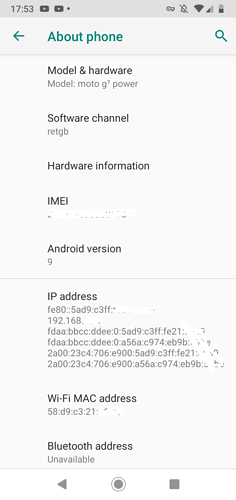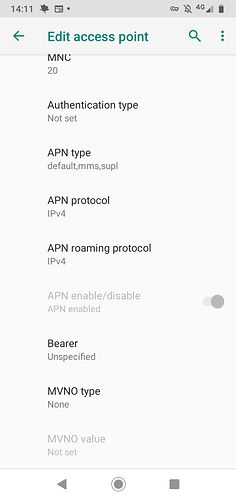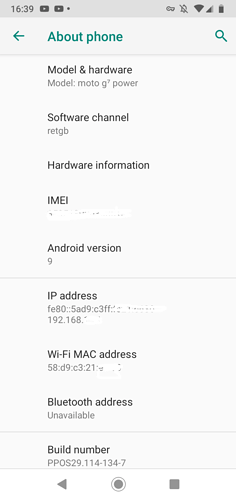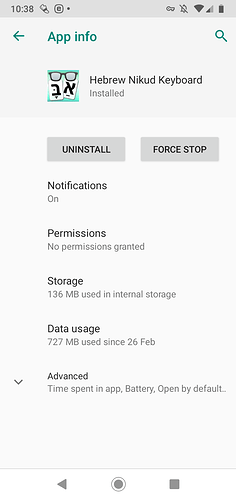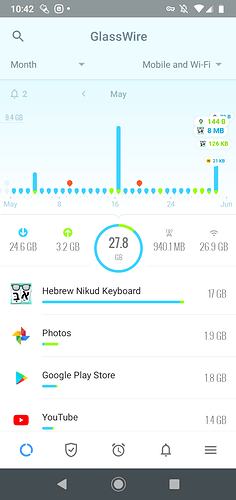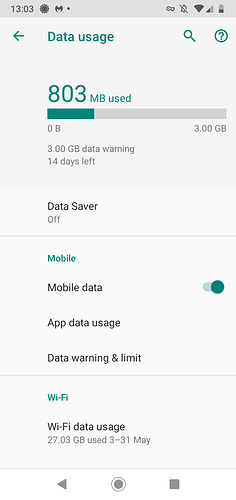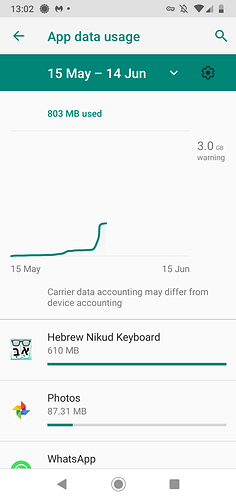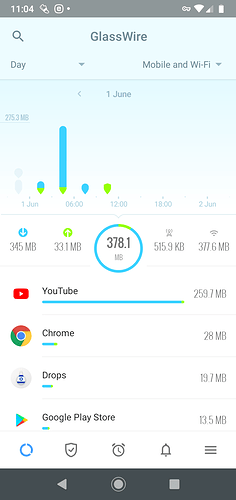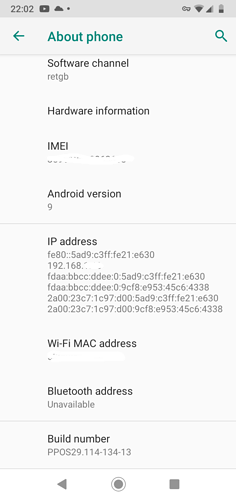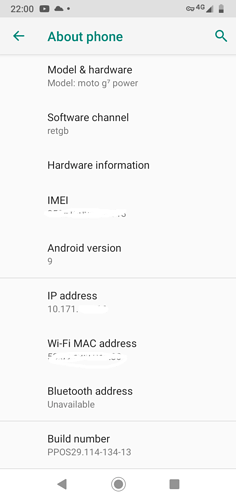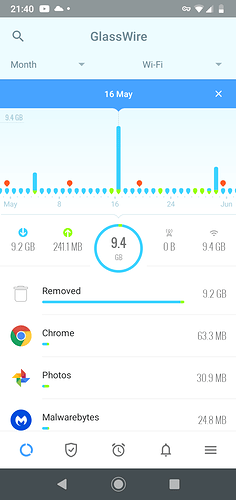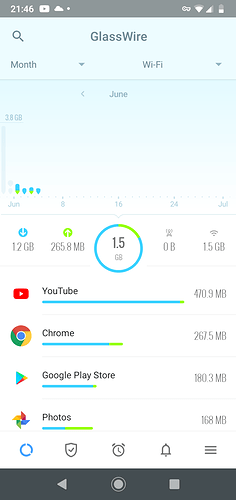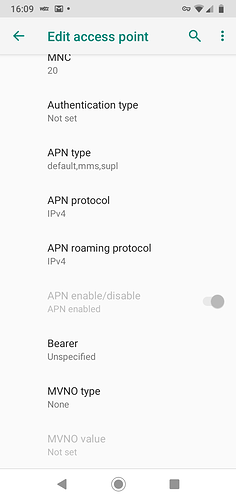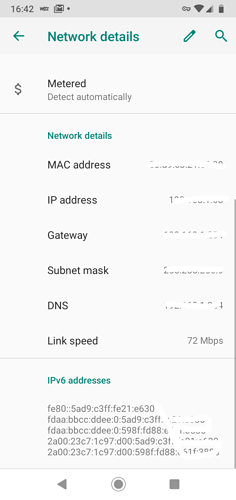Sorry, first post so I am a bit of a novice at this, two years ago both my phone and laptop were hacked and having started again with both I began using paid subscriptions of Glasswire on both items and a decent paid AV. I block all IPV6 connections to my laptop by only allowing IPV4 connections but obviously do not have that option on my phone. So I was wondering if there is a way within glasswire to block IPV6 connections. Even though I have disabled IPV6 connections (supposedly) on my BT Hub 6 router, when I connect to WIFI at home I get multiple IPV6 connections which does not seem correct. I took snapshots
!Why would you want to block IPV6 connections?
As with many things on Android you can do this with the OS with many phone types without having to use a third party app at all.
I found on my own phone this option was greyed out but maybe it will work on your phone.
How to use IPV4 only on Android phones?
You should go to: Settings - Network & Internet - Mobile Network - Advanced - Access Point Names - Tap on the Access Point you are using - APN Protocol - IPv4 - Don’t forget to press save!
Did it work? What type of phone and OS do you use? Looks like a Motorola?
And of course, always use GlassWire for Android to keep track of what apps are using your data and when. https://www.glasswire.com/glasswire-for-android/
Yes Ken that is exactly my point, my phone is set to IPV4 (see my attachment) as shown however when I connect to WIFI I get the IPV6 connections. Having previously been a spam relay I do not wish to be the same, so I do not want IPV6 connection however it seems there is no way to block them.
Weird! Do you have two APN networks listed? Maybe you forgot to select this setting for one of them? Could it be old info from before you changed the settings? Are you sure you pressed “save” when you changed it over?
Also you say you feel this setting protects you from becoming a spam relay. That is interesting. I have never heard of that before in fact I thought IPv6 was safer from spoofing than IPv4 because it includes encryption and authentication of some type. If you have more info about that I’d be interesting to read it to learn more.
No, unfortunately GlassWire can’t do this for you because your phone is supposed to do it. Thanks for your feedback on future feature ideas and further security protections.
Please also note we’re about to release an Android update. It allows you to create “profiles” so you can lock down your phone even further than our previous app.
Wow Ken, what a good shout! my mobile service provider, had sent me the settings twice last May for my new phone and of course only one was being utilised at once by the phone, it never struck me that someone could somehow be utilising the unticked one which appears to be exactly what was happening. Not only that, the four IPV6 entries are now gone also the port forwarding information in my BT Hub 6 that I never set up and certainly not with the name Garfield has now disappeared. I only suspected it was spam simply because the upload and download data figures were almost identical in the 900Gb region and my phone is not utilised to such an extent as that by myself. !
Unfortunately my success was short lived as within a couple of minutes all the entries were back again as before! I will have to explore further but thanks for your help.
That sounds scary. You may want to do a completely clean reinstall of your phone OS. Maybe it was an app that was installed.
Continuing my search for answers on my Motorola G7 Power which is now just 12 months old, I wondered what you make of this scenario shown in the attached pictures. I use a Hebrew keyboard multiple times per day to message people abroad on my phone however 17GB of texting just cannot be the reality. Indeed as you can see from the Glasswire snapshot, there is a 6MB file leaving at that time. The Android reported usage and Glasswire 3 usage are a universe apart, could this keyboard app have been altered in such a way that it is relaying spam or something to account for this massive data usage?! Or is it possible something is taking place similar to Windows ARP spoofing? Screenshot_20200530-104236|236x500
Wow!
If you go to your phone’s settings does it show the same amount of data being used?
https://support.google.com/android/answer/9458407?hl=en
That can help me diagnose the issue if I know that answer.
Well this is the reason I originally asked if I could block IPV6 connections because I know this has been going on.
If you match the same timeline as GlassWire, is the data the same? It looks like the timelines are not the same.
I would say if your phone shows the same amount of data usage as GlassWire then it’s not some kind of bug or anomaly and that app must really be doing that somehow. I agree that it does sound crazy for a keyboard to use that much data!
Update: It looks like the settings on the left side may match our timeline actually. Sorry I missed that. In that case then I’d guess the data usage must be real if both your phone and GlassWire say the same thing.
Yes Ken I agree with you except the snapshot No 1 shows the usage from the phone for that app as 727MB since 27th February, which I would estimate is probably correct. So I have uninstalled the app and gone for one that does not store data of any kind but still has a good rating, we shall see how it goes from here.
Now I am even more confused by the app Ken, I have not reset anything and my data date runs from 14th May until 14 June, yet overnight (today being the 1st June) the app has reset the data counters, this cannot be correct surely?
Could you explain more about how it couldn’t be correct? Using Youtube one day and watching some videos in high quality could use 259MB in my opinion.
The top right is set to WiFi and Mobile both, if you want to see mobile only then choose “Mobile” at the top right.
Please explain the issue. Perhaps I just don’t understand an obvious issue I’m missing somehow.
Perhaps I am misunderstanding the term monitor Ken, ignore my mobile data for now (although the screenshots contain both wifi and mobile date). As we are in lockdown the mobile figure is practically nothing anyway only applies when out exercising. The original glasswire screenshot I posted shows 24.6GB downloaded onto my phone and we assume most of it is WIFI. Today the figure shows 345MB and I have not reset anything. So my question is:- are the WIFI monitoring figures reset at the beginning of the month? or is it because I have rebooted the phone? or is something else happening? In the space of 48 hours the usage figure has dropped from 24.6GB to 345MB why?
You are not looking at your data plan. You are looking at your data usage for the “Day”. If you tap the top left menu you can choose to see your data plan, if you made one.
https://www.glasswire.com/android-help/#glasswire-data-plan
You can also choose to show your data plan all the time in our persistent notification. Just go to our bottom right menu and choose “settings” then tap “Show Data Period or Data Plan” to choose what you see there. This is a free feature from GlassWire. You can make as many Data Plans as you would like.
For example you could make one data plan only to track mobile data, and a second one to only track WiFi, etc…
Hi Ken
Sorry I missed your response on Monday, I was indeed aware I was not looking at my dataplan, there is no issue with the data plan ( I posted the wrong snapshot) and as previously stated it runs from 14th to the 14th but mobile data is definitely not the issue here.
Wifi data however is the issue, having said that, it is obvious from the attached screenshot that there was an issue with that keyboard app, month after month whilst previous months were pretty even day to day, for some reason the usage was crazy high on just three days the 4th of May, 16th May and 30th May. There is definitely something not right with my WIFI and considering my ISP claims that IPV6 is not activated on their supplied router, I can now disprove that because the number of connections reduces to one when I stop WIFI. No similar reduction in connections occurs when stopping my mobile data ISP connection.
I attach screenshots showing those two scenarios and the monthly usage figures for WIFI for the previous three months of using the keyboard app. I originally could not find this data as I am not that familiar with the app yet. So at the end of this I appear to have reduced the enormous amount of WIFI data that was being used on on my phone, I suspect as mentioned initially that I was some sort of relay for either spam distribution or movie streaming.
So now I have just the issue of tackling the WIFI ISP to establish why despite them claiming IPV6 is disabled on their router, how come I can have all those IPV6 connections on my phone when connected to their router if IPV6 is not enabled. Thanks for your time
Neil
Very interesting! I hope you find the cause…
I did find these settings of how to supposedly disable IPv6 on Android devices, but all Android devices are different.
Go to your Android device System Settings and tap on “Network & Internet” (1).
Tap on “Mobile network” (2).
Tap on “Advanced” (3).
Tap on “Access Point Names” (4).
Tap on the APN you are currently using (5).
Tap on “APN Protocol” (6).
Tap on “IPv4” (7).
Save the changes (8).
On my own phone when I got to step 6 the option to change it was greyed out, but perhaps your phone will not have this issue.
Yes Ken did that months ago, but mobile data is not the issue
As you can see it is the WIFI that is producing these connections that I do not want is from the WIFI
So for the past three to four years I have been having this issue with my ISP but they do not seem interested in sorting it, even though the router has IPV6 disabled my phone is still connecting to IPV6 through their router and I seem to have no way of stopping it. I suspect the only way will be to purchase my own router