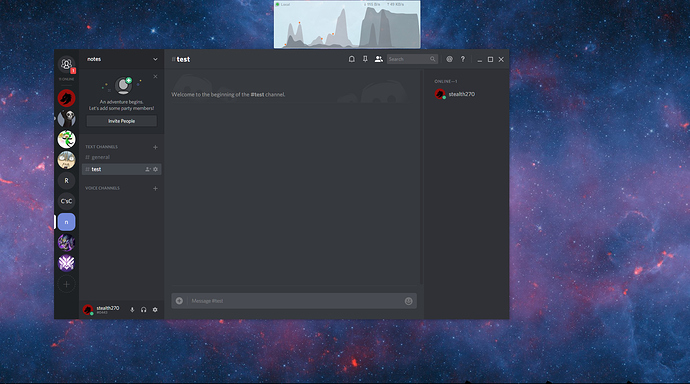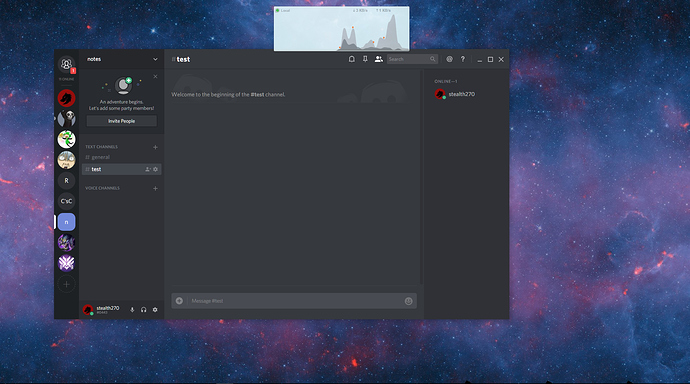Ever since the update, my mini viewer isn’t maintaining its size
We recently released 1.2.109 with the fix “The mini viewer should now always remember its position and size for all users and OS versions.”
https://www.glasswire.com/changes/
If you go to your top left GlassWire menu and choose “About” what version are you using?
I’m on version 1.2.109. Its remembering the position, but not the size. Like I said, ever since I updated it isn’t working properly.
Reported to the team to see if they can reproduce this. Our latest update specifically made sure this feature is working so I’m not sure why this is happening to you. I apologize for the problem.
Our team asked if you could provide detailed step by step instructions to reproduce the issue. None of us are able to reproduce this currently with our latest update. Perhaps we are doing some step wrong.
Also they asked how many monitors you have.
I have a 3 monitor setup. All I’m doing is placing it on my rightmost monitor, resizing it to be larger.
Image of desktop on that monitor:
Then, when I restart my computer, the mini viewer shifts to be smaller and has moved down.
Today however, it maintained its width, but not height. Usually it gets to the smallest point the mini viewer can be after I reboot my computer.
Could you please tell me how your monitors arranged in detail? Horizontal or vertical? And where is the primary monitor (in the center or not)? Do all of them have the same resolution? 4k? FullHD? Something else?
And how exactly are your monitors attached? Is it a single video card, or multiple? @stealth720
Monitors are all 1920x1080 laid out in a horizontal pattern with the primary in the middle, attached via (from left to right) display port, DVI, DVI-D. Single video card, EVGA GTX 660
Same thing happened to me after latest update.
2 displays, 1920x1080 and 1440x2560. GTX 970
Thank you for all your feedback. We will figure this out and get it fixed in the next update. The problem seems to be related to multiple monitors.
Let me know if I can do any more to help you guys fix it!
Hi all,
I also have the same issue, but only am using one monitor!
System here is Windows 7 x64 with all patches and updates installed.
Video card is a EVGA Nvidia GeForce GTX 750Ti
I am using GW Pro v1.2.109.
Each time I reboot the mini-viewer moves down and to the left a little bit - a few pixels.
It didn’t do that in the older version.
Thanks!
Eddie
Thanks everyone. We will investigate and figure out what’s happening and why.
Please email us with a link to this thread in the subject and email for a new GlassWire version we made especially for you to test.
After 3 restarts and 4 full shutdowns to test it, that appears to have fixed it!! I love Glasswire and I’m so happy to be able to help you guys fix problems!
Same here - so far so good.
I only did one cold boot so far, but the Mini Viewer retained its position and size afterwards. I’ll do a few more reboots and report back in the morning.
Thanks!
Eddie
I have done a couple more cold boots and all is well…the Mini Viewer is retaining its size and position.
One request - would it be possible to add some brighter color options for it? My old tired eyes have some problems at times with the softer pastel colors. I’d like something like bitmeter and zone alarm used to use - a nice red and green.
Thanks again!
Eddie