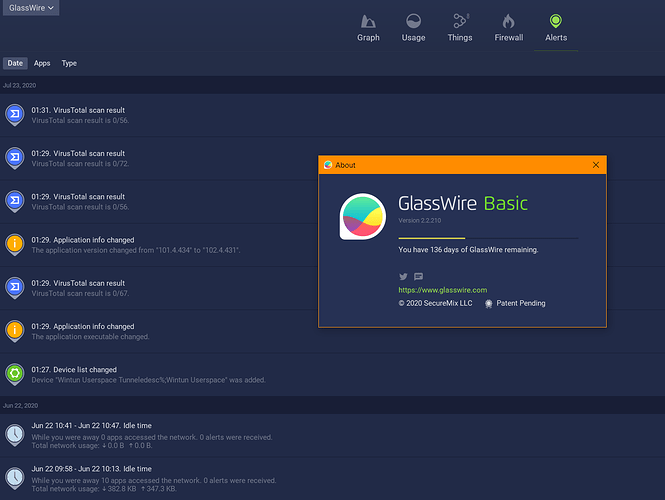I have never not had Glasswire activated on my Win10 1909 x64 laptop since installing it 18 months ago, so was surprised to see the monitor jump a month (as shown), where could that month of records have disappeared to? it appears there are just no records from 22nd June to July 23, yet I see notices everyday when I power on and connect to the VPN. Although the displayed message has recently changed from ‘Wireguard tunnel’ to ‘Wintun Userspace tunnelDesc%:Wintun Userspace’ as shown. Whilst confused by that I am also confused by the message announcng the application info has changed, which was in this case a dropbox update, yet the numbers appear to decrease unless they are being displayed with reversed headings.
GlassWire has an “Incognito” mode in its top left menu. This mode allows you to not record any network activity. Is it possible that mode was turned on accidentally?
Is there any indicator that Incognito mode is on, apart from a gap in data.
I have accidentally left Incognito mode turned on. But once I turned it off, I couldn’t see any indication of when Incognito mode was actually turned on.
My apologies Ken, it was indeed the case but I did not even know the option existed so am puzzled as to how it changed, although I do have an occasional 2nd user who may have explored and found it, so thanks for that.
I am glad it’s solved, sorry for the issue.
When “Incognito” mode is turned on you can see this by the Glasswire icon in the system tray adds dark glasses. When not in “Incognito” mode the icon is just the standard Glasswire icon. Hope that helps in the future.