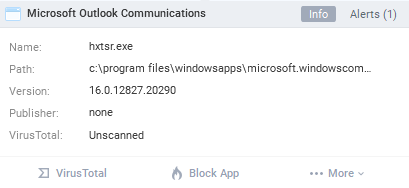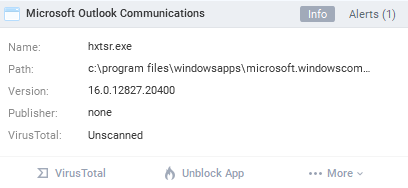Most annoying when using the firewall on ask to connect, is when applications update to a newer version and you have to manually allow the new version.
My firewall has maybe a dozen versions of Microsoft Outlook Communications and Microsoft Outlook Calendar.
What would be great is if GlassWire automatically allowed the new version.
We’re actively working on a new idea/mode that will solve this for most people without reducing security. Thanks for your feedback.
2 Likes
One of the most irritating manifestations of this is with Windows 10 Calendar, which I view as a live tile in my start menu. When a Windows update changes the version number for that, the calendar just stops syncing with the source. There is no pop-up from GlassWire, because the application is not opened.
Hope that something can be done soon.
@garycurtin
We have made some modifications to “Ask to connect” that will be available next week. Please let me know if they solve the issue or not.
Last day of the week and I am still hopeful that a new release to address this issue is about to appear. 
If you’d like to email me I can send you a testing version.
https://www.glasswire.com/contact/
This issue is now fixed with GlassWire 2.2.210. Please update!
Nope. Does not fix it.
Here is what was already allowed in the firewall:
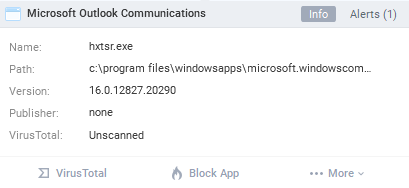
Now it is asking for permission for this to connect:
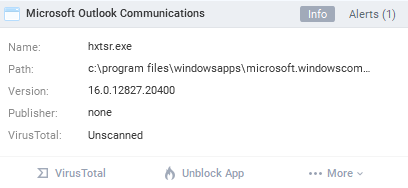
Same with Calendar.

GlassWire does this intentionally with app updates. There was another bug with “ask to connect” and I should have read your post more closely. Sorry about that.
We are going to add a new mode to GlassWire that should solve this issue for you in the future. You will be able to allow certain publishers if you want, like Microsoft for example.
We do not believe it is safe to allow app updates to connect to the internet because it could cause a malware application to just name itself the same as the Outlook file name.
Currently GlassWire checks if you should allow an app to connect to the network if it has completely changed. For example, it may not even be the same app at all, but it may just have the same name.
Please be on the lookout for this future publisher solution that should solve the issue for you.
Thanks for your feedback.
With my mail client (not an MS app), for example, it changes version almost every other day. As with hxtsr.exe, the file name and location remain the same, just the version changes. Well, I guess the file size changes also.
GlassWire does not prompt for the mail client, but it does for hxtsr.
I don’t think that will work. There are a bunch of MS things that I intentionally block. If I allow all items published by MS, more than half of my blocked applications will suddenly have access to the Internet.
2 Likes