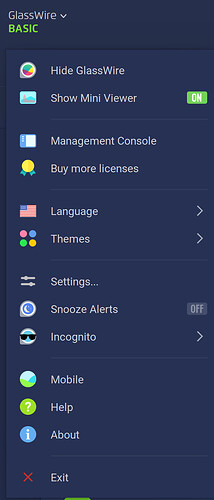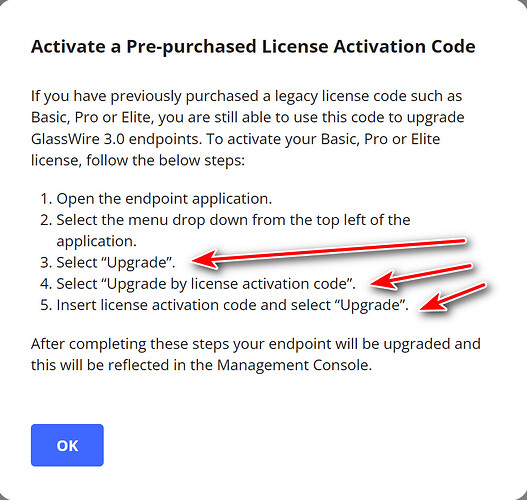I bought a new license for the Glasswire application, but I cannot apply the new license. And the help is incomprehensible to me because there are no functions like the one you are referring to. I have an old license that expires in 36 days. What should I do?
Hi @Susus124,
From your screen shot I can see that your endpoint is already activated with a Basic license, I assume this is the license you mentioned which expires in 36 days. If you are trying to activate the endpoint with a new license, the first step is to remove the current license. You can so this from Settings > Account > Deactivate Device. Once the device is no longer activated and has reverted to “Free”, you will be able to upgrade it with the new license.
I hope that helps,
Katie
Thank you for your help! All OK!
I don’t know what “Endpoint” means. It says I have a license but doesn’t say anything about when it expires. The instructions I got with the purchase said to click on the upper left corner of the app and select activate, but there is no such option. Actually I got this a year ago and wasn’t using it because I couldn’t see how to “activate” it. Today I got a renewal without ever actually using the app.
Hi @wally44
Thanks for you message. If you purchased over a year ago, I can confidently assume you have a legacy license (Basic, Pro or Elite) which comes in the form of an activation code. If you have the latest version of GlassWire on your device you can upgrade your endpoint (GlassWire app on the specific device) bye following the below steps:
- Select Upgrade from within the app.
- Select Upgrade GlassWire by license activation code.
- Enter your activation code.
Best,
Katie