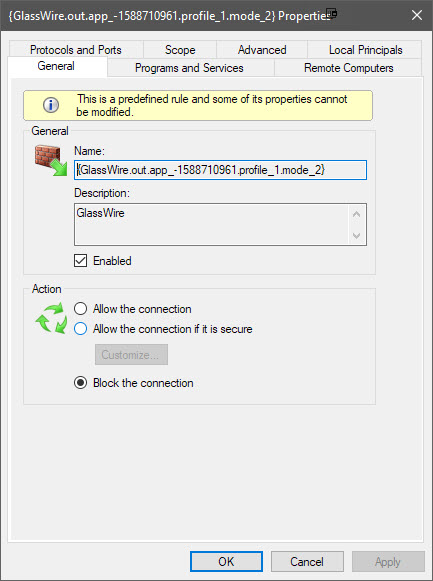it was working for me before, but after a recent GW update now I cannot use Internet Download Manager (IDM.exe) for downloads, even if allowed in the firewall profile, still IDM comes back saying it cant connect to the remote host…any tips how to get around this now?
What firewall mode are you in? Is it Click to block or Ask to connect?
If you click the top left hour glass icon next to “apps” in GlassWire and search idm are you sure there isn’t another one that is blocked?
If you switch our firewall to “Off” does it solve the issue, or not?
Are you using any other firewall software with GlassWire, or have you used any other firewall apps in the past that were uninstalled?
Sorry for the issue.
hi,
yes I have setup fw as Ask to Connect, IDM.exe is listed as allowed app, one single instance on the list, if i turn firewall off it works fine…
it appears that is blocking IDM from calling the host that is to download from…
i found out the problem is it looks like the Glasswire had left behind older dynamically generated fw rules on windows firewall…so if one is allow and the other is deny, then deny was overriding
see screenshot below…once i removed this it is ok, hopefully wont come back
Did you move your GlassWire database from one hard drive to another, or have you done any major hardware upgrades lately (hard drive or motherboard)?
no, not at all…but i do believe this started happening with the last update that Glasswire ran to update to latest version, and not 100% sure but thats all i remember changing.
so its glasswire just a front end for windows firewall?
We use the Windows Firewall API for the blocking part of GlassWire. It’s used and trusted by over a billion Windows users, is unlikely to conflict with any other apps, blocks even when GlassWire is killed, and uses zero resources.
hi, unfortunately its doing it again, it wasnt a one time thing…i found 3 rules again in windows firewall created by GW and two are blocking so it overrides the permit one…this looks like a software bug of some sort …ive been using this product for few years, this is the first time i see this…
is there a debug level flag or stdout to see when and what triggering the blocking rule? its certainly not informing me about it
We just released a GlassWire update today if you want to upgrade and see if it helps.
Do you want to try to restore the defaults of the Windows Firewall API? Perhaps another app changed the rules somehow and caused an issue.
Our team asked if you moved the GlassWire database from one PC to another, or if you recently made a major hardware upgrade to your PC?
ok will give that a shot…if it doesnt do anything, how do i change the windows firewall API? or you mean just restore windows firewall to defaults?
and no I did not move the database or did any hardware upgrades…i do run VMware workstation thou but it has been there for quite to tome
ok never mind, I installed new version and told it to forget all settings and restore windows FW to defaults…and rebooted…ill keep an eye out for the issuee, thank you
If the issue continues we will build you a logging version of GlassWire that will make some logs on your PC you can send is via email that will help us diagnose the problem.
well it keeps doing exactly the same thing…but this time around instead of me just deleting the GW generated block rules, I just disabled them instead…so far so good, it doesnt seem to try to put them back in if they are disabled
I wonder if it’s possible that IDM changes the firewall itself with its own rules somehow? I did some Internet searching and I did not seem to find that’s the case… but perhaps it is not documented.
I am glad it’s working OK now.
nah actually didnt work, it ends up overriding it and putting back to block…it just definitely doesnt happen right away, it could take a couple hours, but I dont find out until i go download something, which I dont do all the time…
I am at a loss of tricks here…maybe if you could provide the extended debugging executable we could find out whats triggering this? thanks Ken
We believe this could happen if your database was corrupted. We had another customer with a similar issue. He had moved his database and it caused this issue.
I realize you said you did not move the database or have hardware changes, but the behavior is identical to the other user.
Perhaps you could try a completely clean install of our latest software along with a Firewall reset a second time?
Here is how to back up everything. https://www.glasswire.com/userguide/#Backup_Settings In case you find it’s not the issue.
that seems to have taken care of it, i completely removed the software and all settings and reset windows firewall to default, and did a clean install…so far so good, its been long enough so i think its good to go…thank you!
Hi Ken, I too had this problem tonight not knowing I did. I recently did a inplace upgrade of windows 10 to 20H2. I was updating various software throughout the day and had come to glasswire when I realized I wasn’t running the latest version. So I upgraded to the latest version and came across this post. So I tried my IDM and to my surprise it wasn’t working when I had just used it hours earlier. What I did to fix the issue was to deactivate and reactivate. I was then able to use IDM again with no problem. Just thought I would share.
Cheers