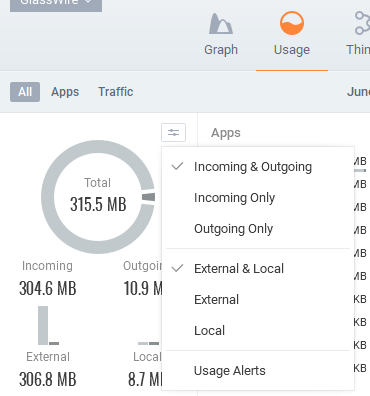Hi,
I’m using Glasswire since months, but since some hours i’ve noticed some of my programs upload are not visible.
I was streaming a game on twitch and i see no upload on OBS. Then i uploaded my video, no upload visible too on firefox but downlink values look good.
Some others programs on background doesn’t show any upload too. And it’s kinda strange because they are always sending data to internet. exemple: Dropbox
Is it a bug ? I’ve restarted glasswire but it doesn’t help to see right values of uplink.
Forgelune
NB: i do have restarted my computer and cleared all data history. And look like it does show uplink when i do upload data on firefox. It’s the first time it does happen to me with Glasswire. Any reason why i did had this problem ?
@Forgelune
If you restart your PC does it solve it? GlassWire warns on installation that you should restart your PC after installation, otherwise in some cases it may not show some currently connected applications.
Or, if you’re talking about the “Usage” screen GlassWire can show local and external video types so be sure you’re settings are made so you show both traffic types.
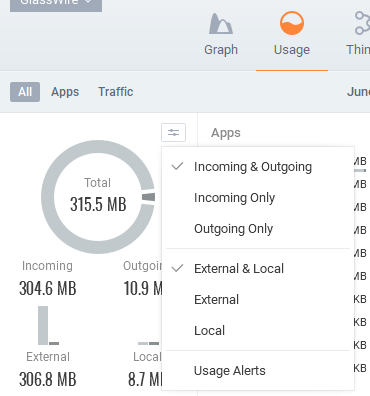
Hello.
I will reply to my first message in the forum.
My problem from June 24 came back again. No outgoing data visible for Firefox. Yes i’ve turned ingoing and outgoing data to be visible.
There is clearly a bug that make outgoing data not visible for firefox. i’ve noticed it again because i was sending a video to my youtube account… something like 7-10 Gig of data.
The only way to solve it is to clear ALL data history and to restart computer. And then outgoing date is visible.
It’s kinda annoying if randomly program does bug and show wrong values (always outgoing data as no values for firefox). I’m kinda disapointed.
Forgelune
@Forgelune
Are you using a VPN extension with Firefox.
yes i sometime use a vpn once in a week may be. I do turn it on and off just after.
@Forgelune
Is it an actual Firefox extensions, or just a separate VPN? Thanks.
@Forgelune
We use the same Windows API every app uses to show network activity. It’s very unlikely that something would be missed, unless it’s a bug with Windows itself, or if you don’t restart after installing GlassWire.
Please email us a list of numbered steps on how exactly to recreate this and we will test and try to recreate it.
https://www.glasswire.com/contact/
@Forgelune I believe I have the same issue GlassWire very unreliably recording upload activity as of recently and other bug
I hope you read this, did you ever find a fix for this? It’s very curious that this exact bug happens to me almost a year later, across two different OS installs.
@Thinking
Could you give us numbered steps on how to recreate this as we requested from the previous user? That’s what we would need to test.
In another thread you said you’re using some type of proxy/DNS software that may be unusual, so please confirm the exact network-related setup for your OS and any other network related software you have installed.
We use a Windows API for gathering network data that all other similar apps use. There isn’t some kind of change we could make in GlassWire to change the stats provided by the API because these stats are coming directly from Windows itself.