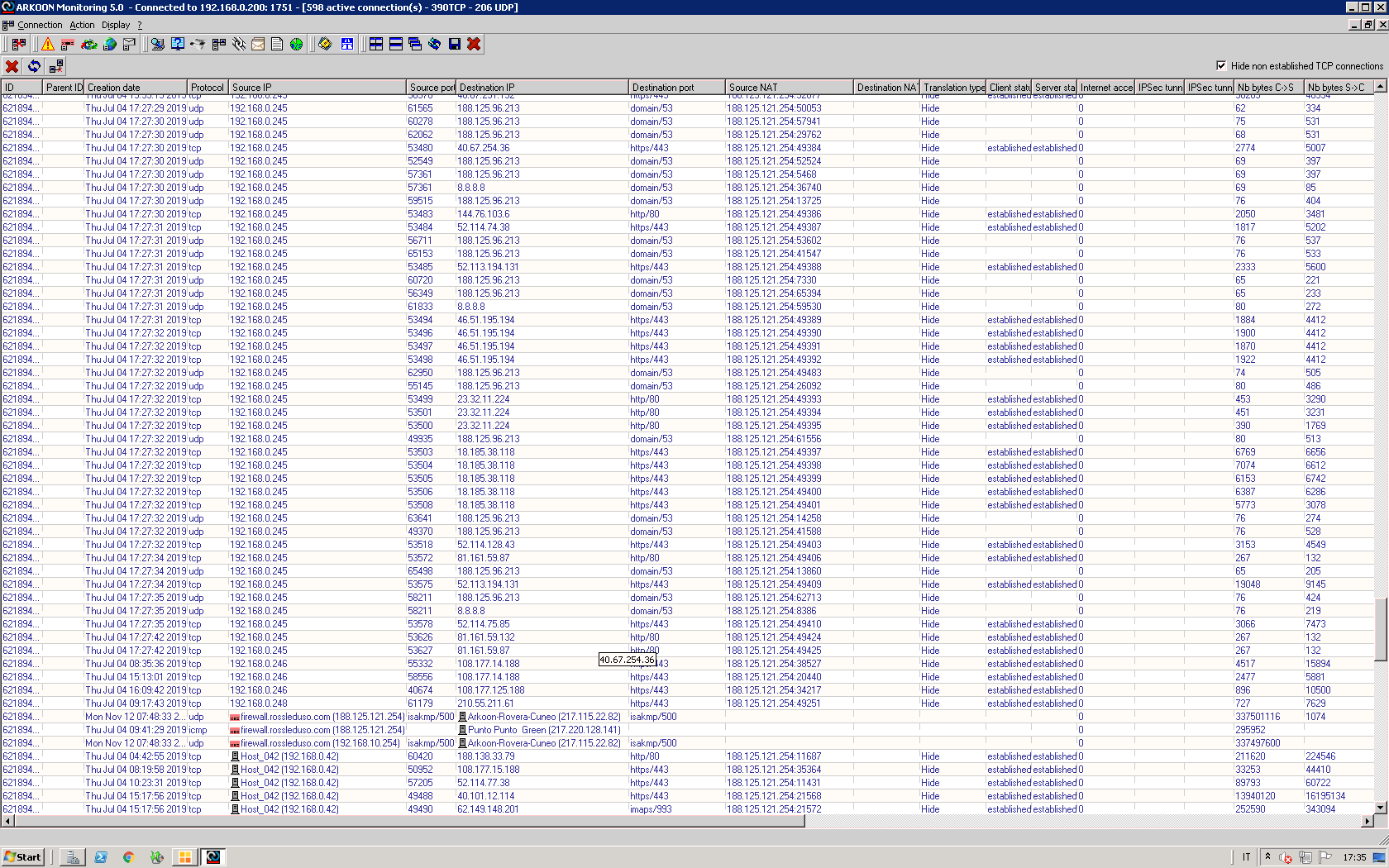Hello everyone,
i’m looking to buy the software because i need to check the company network when there is heavy traffic due to windows update/program in background etc. and i can’t do that with the company firewall
Atm my objective is to install the software on a virtual machine and from there, monitoring the other pc (we are speaking about 30-32 pc with windows 10): do i need to buy only one elite license to do that?
Thank you
Glasswire would definitely help to get this information, the Elite will only license 10 systems though. What kind of networking equipment are you using? i.e switches
we are using 4 HP 1820-24G J9980A managed switch in the server room plus the firewall which is an arkoon (it got around 10-12 years, probably we are going to change that at the end of the year)
I haven’t used many HP switches, really only Juniper, Cisco, Meraki, and Ubiquity which all offer per port bandwidth usage monitoring.
Glasswire would get this done easily, but you could also use a generic SNMP plug-in, Glasswire does a lot more though.
Why have you not just checked the router for traffic from clients?
because i don’t have a real time monitoring status in my firewall control panell : it appears like a long list of ip and ports like the screen attached and it’s useless if you want to quick find the solution of the problem.
Try adding a category/column that shows data/packets sent/received. You should really be using the network’s router to find this information, not a third party software in a corporate environment.
You can also try https://www.paessler.com/router_monitoring