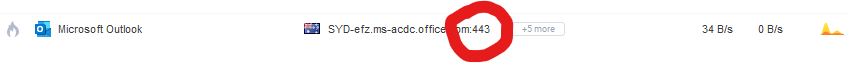Is it possible for me to look at the process executable name and the port using which it accessed the network ?
We don’t currently list ports but you can see the .exe by clicking the graph or checking under “apps”.
I just want to add that I would also be happy to see the used port in the alert list and within the activity list.
Also it would be gread to be able to go into an detailed mode where I can open/close single ports for an application (that at least I can do in the background by going into the window firewall setup and change the glasswire rule).
btw: really great work, amazing design/interface!
Thank you. It’s not easy to do this with the Windows Firewall through our UI but we are working on a solution.
How far do you stand with checking the possibility of displaying ports used (local and abroad) ? Would be a very useful thing if one wants to check which ports to open or close for an app by example and for general survey purpose.
@Chriz We’re working on a 2.0 update where we update our UI so it works with high resolution monitors. Once that is done we’ll have a stable base to begin adding the features that we want to add like this one.
Perhaps with every IP we list the IP could show the port info as part of it, is that what you’re requesting?
@Ken Thanks for the VERY prompt reply. I actually got the PRO version since I’m willing to pay for some added software value. Listing the ports where IP are already listed in the various screens would make sense. Going further you can imagine to restrict a port to let only certain .exe or stop one .exe to use xyz port, i.e. a form of port control which I understand might be pretty difficult to achieve with the underlying Windows Firewall.
Thanks for all the good work, you sofware helped me a lot controlling what’s going on in my PC (I detected some telemetry of Windows which I wouldn’t want to communicate).
@Ken_GlassWire Any updates on this? The inability to display source and destination ports is the only thing keeping me from purchasing the Pro version
Ports are on the way. Thanks for your feedback.
Any updates on ports? I guess it’s been 6 years now. Is there a platform where we can vote for the feature to represent the urgency?
Ports have been viewable in GlassWire for several years. Go to the firewall tab to see the ports.
If it’s turned off go to your settings under “general” to turn them back on so they are viewable.
I see the setting is enabled. I visited the firewall page before making this post, trying to be sure that git was using ssh or https. Where should I be seeing the port?
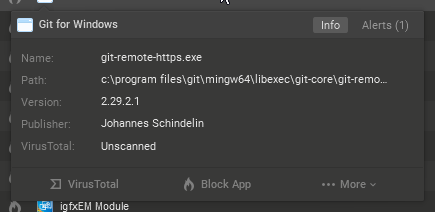
Glasswire version 2.2.260
The port is appended to the end of the host name in the Host column of the Firewall view, e.g. port 443 for Outlook:
Then I suppose that, if a connection is not made, the port is simply not listed? I was hoping that it could at least detect that the application is trying to reach out on a given port… but that’s not what I’m experiencing, as you see in the contrast between your screenshot and mine.
That’s probably right. It would certainly be useful to know which port any connection is attempted on.
One issue would be if the host attempts a fallback connection on another port then the first port would no longer be visible.
Thanks for your feedback. We will see if it’s possible to add ports in more locations in the future.