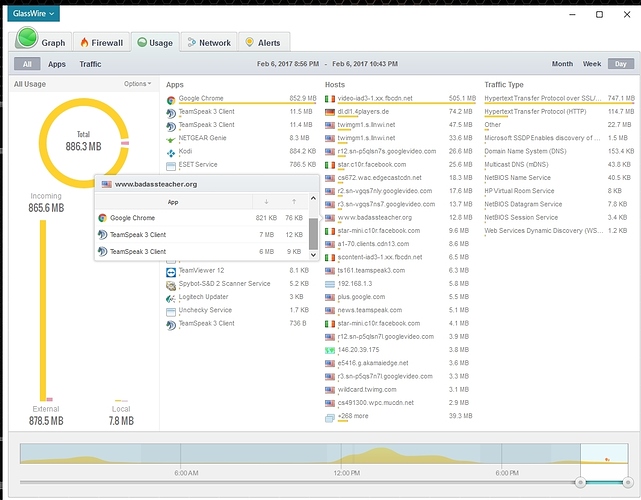Quick question I was wondering why a web site I am not on is showing under hosts ( an education site ) and why teamspeak which has nothing to do with said site what so ever is in the popup info screenshot attached… Also why two teamspeaks showing using dif memory only one instance of ts is open
Thanks in advance 
I don’t have any experience with TeamSpeak, but from what I understand it uses self hosted servers. This means that anyone can host a TeamSpeak server. Therefore your TeamSpeak software is connecting to a TeamSpeak server hosted by this education website. But this may not be a real education site since it has a bad word in the title. I’m thinking most parents wouldn’t want their kids to see that. 
ok here is the thing I run and admin that site so I can tell you 100% for sure it has nothing to do with nor hosts a ts server and another odd thing is it is showing up in my biddies hosts in glasswire too and he has never even been to that web site in fact he is the only reason I even notices it… Its very strange lol and it is a real site it is an activist site for education and teachers probably the biggest teaching activist group in the country but yea they get some heat for the name lol… BAT just hit 60k members mostly parents and teachers 
How does that hosts information work is that reading off the host file ?
We use a Windows API to monitor network data and the data is accurate.
I have an idea on what it could be. Maybe that IP also hosts that site, but it’s used for other things. Sometimes with hosts like Amazon AWS or Cloudflare they will change IP addresses a lot so it will show different host names for different IP addresses.
Maybe the IP was used for a TeamSpeak server, then it reverted back to that site after it was done. If you’ve heard of the site then maybe he just visited the site and forgot or something like that?
Also under the “usage” tab it isn’t live data. That’s overall data for the time period at the top of the Usage tab. So it doesn’t mean you are currently on that website for it to show up there. You could have visited it before.
The “Graph” tab is live data.
ahh ok makes sense for me I work on the site all the time more odd for him lol but thanks for the info  and naw he has not been to site he just formatted too which is why he asked me to toss him the DL link for this
and naw he has not been to site he just formatted too which is why he asked me to toss him the DL link for this  anywho other than this weird stuff loving the program
anywho other than this weird stuff loving the program