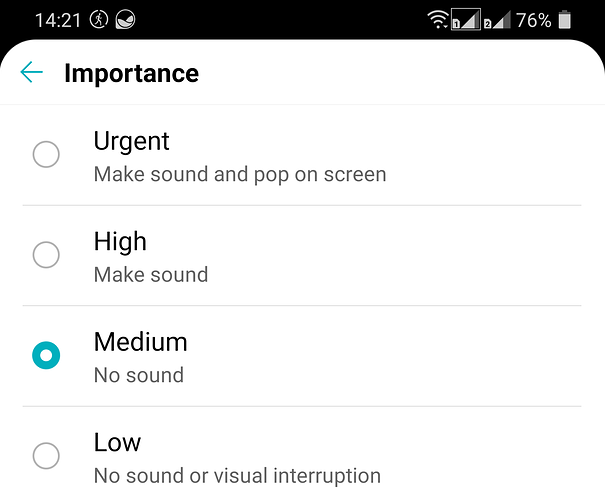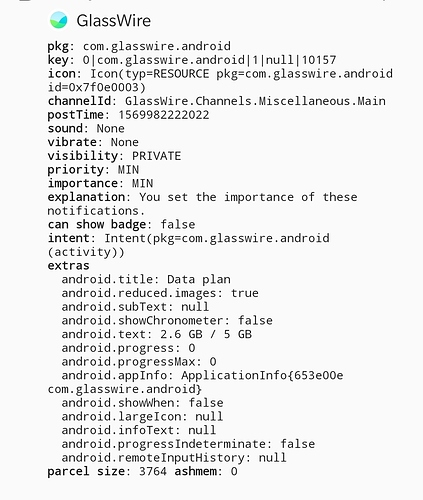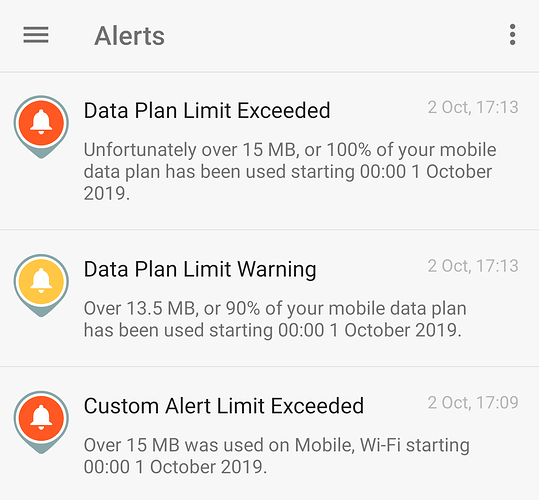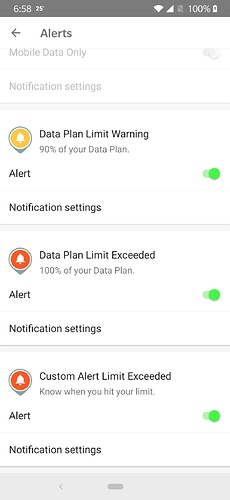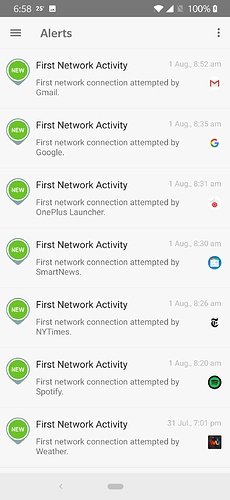Hi, @softbanana55, I think that @Ken_GlassWire actually wants to see a screenshot of the notification log or a copy of the full log entry because it will help him to confirm the app name, the notification type, the notification time, and the notification settings.
Heres an example of a log record using the free Notification Log app from hcilabs:
{
"packageName": "com.glasswire.android",
"postTime": 1569942523497,
"systemTime": 1569942523628,
"offset": 46800000,
"version": 16,
"sdk": 28,
"isOngoing": false,
"isClearable": true,
"when": 1569942523494,
"number": -1,
"flags": 0,
"defaults": 0,
"ledARGB": 0,
"ledOn": 0,
"ledOff": 0,
"ringerMode": 2,
"isScreenOn": true,
"batteryLevel": 97,
"batteryStatus": "charging",
"isConnected": true,
"connectionType": "wifi",
"hasAppointment": false,
"isGroupSummary": false,
"actionCount": 0,
"isLocalOnly": false,
"people": 0,
"tickerText": "GlassWire",
"title": "First Network Activity",
"titleBig": "",
"text": "3 New alerts received",
"textBig": "",
"textInfo": "",
"textSub": "",
"textSummary": "",
"appName": "GlassWire",
"priority": 0,
"nid": 5,
"key": "0|com.glasswire.android|5|null|10028",
"visibility": 0,
"color": -16463661,
"interruptionFilter": 1,
"listenerHints": 0,
"matchesInterruptionFilter": true
}
Many phones don’t provide access to the log without developer options being enabled. From memory, Samsung and LG don’t. So which are you using and what version of Android?