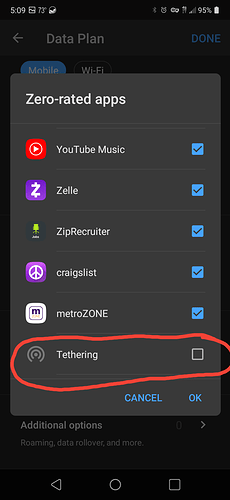Help please … Android … Paid version…
I need to set an alarm for Tethering.
Example: I start a hotspot for my kids and I decide I’m going to give them 1GB of data for the day. I’d like to assign an alarm directly for “Tethering”, seperate from all else.
I do see where I can click to see how much tethering as been used daily, weekly, monthly, etc. But I need an alarm so as they approach the limit I set for them, alarm time so I can turn it off. Heck, even an option to auto turn it off at a given limit would be better than nothing.
Can you help??
1 Like
@PowerJunkie
Thanks for your feedback.
You could just make a 1GB data plan for the day GlassWire Android Data Usage Manager & Firewall Help. We don’t have data plans per app (or tethering) but we appreciate your feedback and we’ll discuss this idea.
Actually, I just figured it out. Set an alarm just as you normally would. Then go in and and select “Zero-rated apps” and select all, in my case I had to select 190 of them, EXCEPT for “Tethering”.
There. Done. And as long as I just disable the alarm and not delete it I only have to select all those apps once.
Feel free to share my “how-to” with others



Wow, I didn’t even think of that! I hope others will find this useful and perhaps we can make this easier in the future.
1 Like
Are you planning to add a ‘select all’ button to “Zero-rated apps” in data plans ?