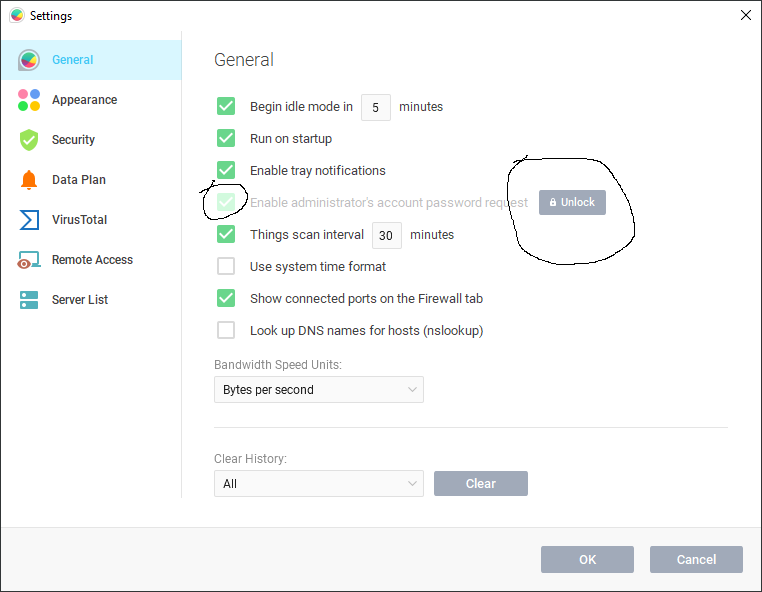i have the elite plan and settings will not unlock
These settings are to protect GlassWire from having its settings changed by others, or malware. You can turn this feature off completely if you don’t like it. Go to the top left GlassWire menu and choose “settings” then you’ll see these options.
Sorry for any confusion.
If you do click the locks you’ll see it asks for your Windows admin password and that’s what you need to type in to unlock it.
it is not asking for my password
Sorry for the problem. Did you try turning it off completely? There is a screenshot above.
yes and did a new clean install
when i click unlock on enable admins password and click ok i only get the do you want to
make changes window then when i click on settings it is locked again
Please go to your settings. Next press “unlock” next to “Enable administrator’s account password request”.
Uncheck the box next to “Enable…”.
Press “OK”.
Everything should now be unlocked everywhere.
that is what i missed i did not uncheck the box looks like it works now
Thanks
I’m glad it’s working! Sorry for any confusion.