When I use the Usage tab with the Day view, the bottom timeline stops showing new usage from that point.
As the screenshots shows, the right-hand slider is moving itself as time goes on.
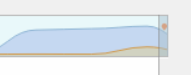
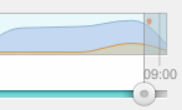
This is a crazy problem  I have in 1.2.62b but not in 1.2.61b (Edit: on the same machine yesterday; on a different machine today) I only found this because I was checking Usage stats again. So is this some new feature gone awry?
I have in 1.2.62b but not in 1.2.61b (Edit: on the same machine yesterday; on a different machine today) I only found this because I was checking Usage stats again. So is this some new feature gone awry?
I can reset the right-hand slider to the current time but the problem continues after these actions. See screenshot:
- If I move the slider to the far right.
- If I change to to another Usage tab view (Year, Month, Week) then come back to Day.
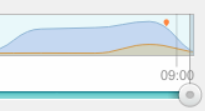
FYI, since installing 1.2.62b and rebooting, changing the Option to view External traffic is the only action I’ve done that differs from anything I’ve done in the past. I don’t think that is related though.
The problem applies whether I select the category (All, Apps, Traffic) or options (Internal and/or External, Incoming and/or Outgoing).
 I only noticed it because the usage statistics did not change after a couple of minutes. If I hadn’t remembered the old total then I wouldn’t have looked for an explanation and found the timeline slider was stuck.
I only noticed it because the usage statistics did not change after a couple of minutes. If I hadn’t remembered the old total then I wouldn’t have looked for an explanation and found the timeline slider was stuck.