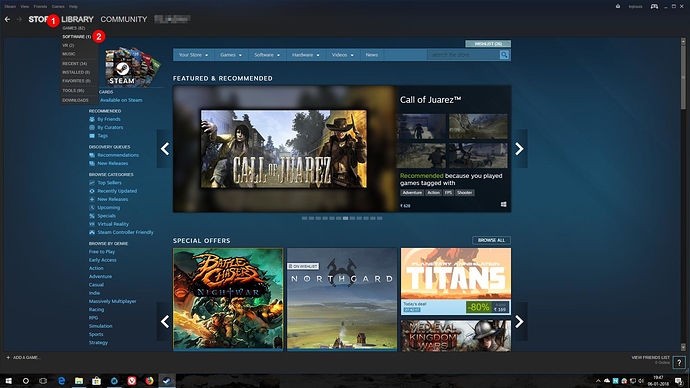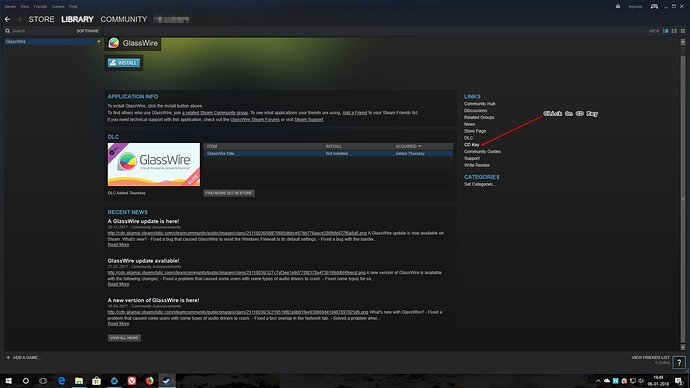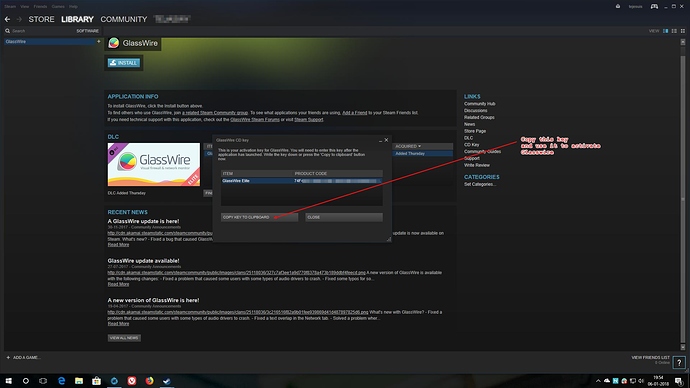God
January 4, 2018, 3:25pm
1
Hello!
It is possible for you to install regular GlassWire on PCs without steam.
Here is how you can:
Step 1
Open your steam client.
Click on Library
Click on Software
Step 2
Select GlassWire from the list of software on the left
Click on CD Key towards the right
Step 3
A box will pop-up displaying your CD KEY
Copy the CD KEY and use it to activate GlassWire
Bob is your uncle!
Hope this helps!
@God
Yes, Steam keys are cross compatible. Use your Steam key by going to the top left GlassWire menu and choosing “activate” then pasting it in.
1 Like
God
January 6, 2018, 2:49am
3
My question was slightly different. I suppose I found a way out. I believe providing a How-to guide for this might help users. What say?
@Ken_GlassWire Should I go ahead and post one when (if?) I have the time? or is there already one(I did not seem to find one though)?
God
January 6, 2018, 1:21pm
4
Goofed up! Ignore. Could you delete the thread? It is unnecessarily crowding up the forum? @Ken_GlassWire
It’s OK, it may be useful for customers to read that Steam keys can be cross compatible.
God
January 6, 2018, 2:34pm
6
@Ken_GlassWire Edited the OP. See if you would want to move it into the appropriate section of let it remain here.
Anton
May 28, 2019, 5:01pm
7
After I copied steam code to the clipboard: Invalid activation code
@Anton
I replied to your email from the helpdesk, did you get it? If not please check your spam folder.
If you use a system that breaks https connections can you white list https://activate.glasswire.com ? Or is GlassWire blocking itself with its firewall?
Anton
May 28, 2019, 7:30pm
9
I checked your email, code is fixed. Thanks a lot for your help
1 Like