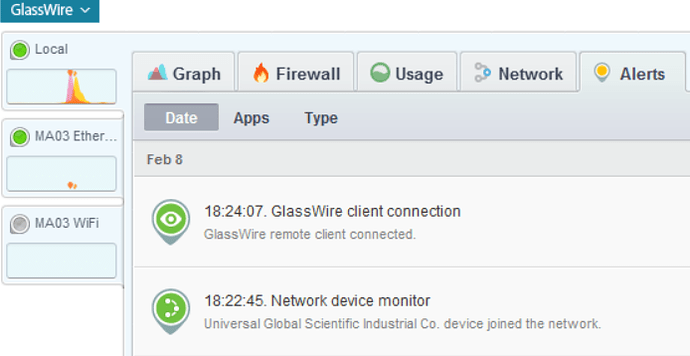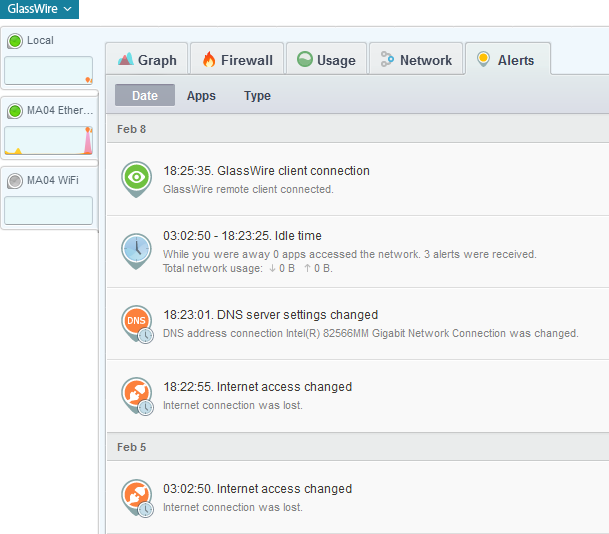I have two laptops running GlassWire Pro 1.1.41b. Each GlassWire system is remotely connected to the other laptop so that whichever computer I am working on can see what is happening on the other.
Two problems
The problem is that Laptop 1 is stuck “Connecting to <Laptop 2>” on the Network tab but I can see activity in the mini viewer for Laptop 2 even though it said it has not connected.
A second issue is that Laptop 2 is not displaying any usage.
Two causes?
I’m wondering if I’ve got two problems from two different causes:
- No usage stats on Laptop 2 is somewhat like earlier problems I’ve had on that same computer. One common factor is the laptop being switched off for at least one whole calendar day as with Stuck "Visualizing Network"
- Stuck connecting. The connection issue went away when I switched off the WiFi connection on Laptop 2 using a hardware switch. Windows on both laptops showed neither was using WiFi but Laptop 1 completed the connection as soon as manually switched off the WiFi on Laptop 2.
Sequence of activities
8 February
GlassWire running on Laptop 1.
18:22 turned on Laptop 2 which has been off since 5 February.
18:23:01 on Laptop 2, GlassWire reports DNS server settings changed but Usage tab shows no usage and Graph tab only shows two alerts (Internet access changed, DNS server settings changed).
18:24:07 on Laptop 1, I connected to Laptop 2 but it says “Connecting to <Laptop 2”.
18:25:35 on Laptop 2, I connected to Laptop 1. Remote connection works fine and I can see everything on Laptop 1. Laptop 2 Usage still zero but Graph tab now has a third alert (GlassWire client connection).
18:30+ I switch off the WiFi switch on Laptop 2 and Laptop 1 is no longer stuck connecting. Laptop 2 still does not show any usage even though I had downloaded at least 300MB of files from OneDrive syncing.
System details
Both laptops were Ethernet connected to the same router.
Both laptops are fully updated for Windows.
Both laptops are running GlassWire 1.1.41b and had all data cleared at the upgrade but did not have the database files deleted.
Laptop 1 is 64-bit Windows 10 Home.
Laptop 2 is 64-bit Windows 10 Pro.
Screenshots
The mini graphs show only alerts and no usage for Laptop 2
Laptop 1 alerts:
Laptop 2 alerts: