Using GlassWire 2.2.241
I setup my data plan as follows:
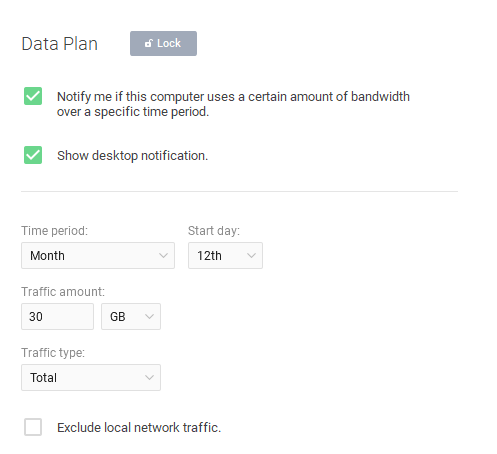
Today (21st of the month) I have used a total of 10.5GB for that period:
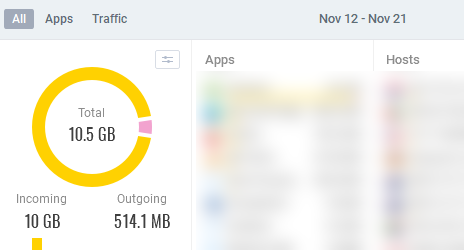
That is about 35%. But I get a popup to say I have used 75%
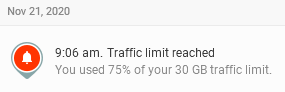
The numbers just don’t add up
Using GlassWire 2.2.241
I setup my data plan as follows:
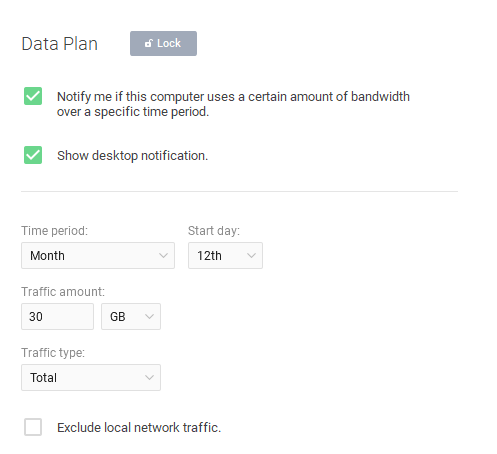
Today (21st of the month) I have used a total of 10.5GB for that period:
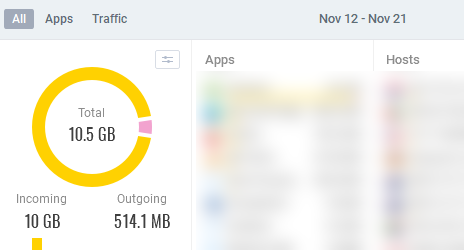
That is about 35%. But I get a popup to say I have used 75%
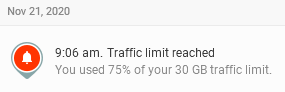
The numbers just don’t add up
Thanks for your report.
Is it possible it’s due to your local traffic settings? I see for your plan you chose not to exclude local traffic, but are you excluding it in the main usage window?
Also, you’re using an older version of our software. I recommend updating if possible.
The local traffic for the same period is 7.6MB (5.2 in, 2.4 out) so that’s not it.
I actually did that just after I posted this. The result is the same. ;-(
I will discuss with our team and see if they have some other ideas.
My guess is that recently we had an update with a database conversion (it uses a new format to use less resources) and somehow that conversion caused this data counting issue due to a corruption.
Our QA now has an open ticket to investigate and try to recreate this issue. Thanks for your post.
I will let you know what we find.
Our QA tested carefully in detail and could not recreate the issue. If anyone else has this issue please chime in with details. Thanks.
Here is a Blog post that explains how we count data with GlassWire for Windows.
Today, I get the same thing again.
So 75% of 50GB should be 37.5GB.
but my total usage for the period is only 28.1GB, which is only 56%.
We had our QA test this and we could not recreate the issue. I will follow up with them to test again and see if we can figure out how this could be happening. Thanks for your detailed report.
Today I get a notification that my 50GB limit has been reached. But in fact I have only used 41.6GB
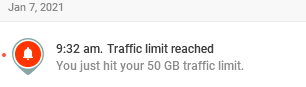
I have confirmed with my provider that I have not reached 50GB, still many gigs to go, so this is a simple math issue with GlassWire. Well, maybe not so simple, but it just isn’t able to add or subtract correctly. It thinks that 50 - 41.6 = 0.
I agree it’s unacceptable. For some reason I and my team cannot recreate this but we’ll keep trying. Perhaps your database could be corrupted somehow and it causes incorrect counting?
Perhaps, but then I need to delete the database regularly. How will that help to track usage if there is no data?
No, I do not believe you should ever have to delete our database.
Last year we had an update that changed our database structure to make GlassWire use even less resources. As part of this update GlassWire would modify the old database to the new structure. Occasionally when this would happen user databases would get corrupted.
It’s unacceptable for that to happen and if that happened to you I apologize. If it did happen, then that could explain why this issue is happening for you.
But please note I am bringing this up again with our QA since you are so easily able to recreate this problem and we’re going to double check the issue again.
Also, we plan to have an update out next week.
After the most recent beta, I did a complete reinstall of GlassWire, including deleting the database. So if any corruption has happened, it will be since then.
Well that is good. My data plan resets on the 12th so maybe I delete the database at that time anyway and then see how it progresses.