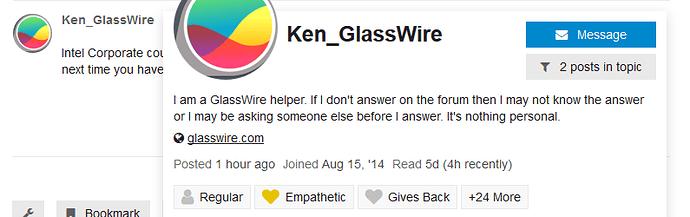About every 3 weeks or so, under “Things,” and using the “Device IP,” I see an entry under “Info” as “PRIVATE.” The IP address is always shown as if it is just another piece of hardware connected to my network; with only the last two-digits of the IP address different, just as they are with other connected devices.
I am unable to learn more. AND this “PRIVATE” connection will eventually disappear during the day and I’ll not see it again for another 3+ weeks.
I have not seen any other postings about such an anomaly. Some ideas or suggestions or advice would be appreciated.
Could you email us a screenshot of this one row that says “private”? I realize it takes awhile to show but our team asked for the details to help us understand what you’re seeing. It sounds unusual.
https://www.glasswire.com/contact/
You can send it to me privately through the forum also if you prefer.
Mr. Ken: thank you for the reply. I’m not sure how to reply to you “privately through the forum,” so I will just note that I will keep an eye on the matter and take a screenshot next time it arises. I will also add that yesterday, a “Device” appeared which was described as “Intel Corporate.” It is another descriptor I have never seen. Is it possible my software has been corrupted somehow and I should uninstall / reinstall? I await your input. Thanks, again.
Intel Corporate could be a number of different types of hardware. So, it may be real. Send me a screenshot next time you have a question or email us the screenshot and we’ll investigate and give some tips. Thanks.