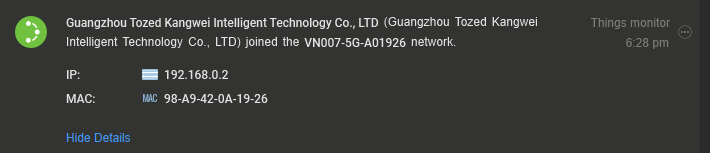Can anyone please shed some light on this notification? Am I right to say that somebody is trying to hack my network?
When I purchased two new ASUS monitors and set them up for dual windows 10 monitors I was getting the same type notice for both. After a check on internet for the VN007-5G-A01926 the results indicated a “China Unicom 5G CPE VN007 - China Unicom 5G Router.” Do you have such a router?
Hi, yes I have this router. It might be something to do with the actually connection itself but I am not quite sure what is happening.
It’s clearly something connected to your local network, as identified by that IP address: 192.168.0.2.
You router would most likely be using IP: 192.168.0.1 for the gateway address.
Some network devices use 3rd party OEM Wi-Fi adapters that present their own mysterious manufacturer names. You could start by shutting off any Wi-Fi (or ethernet) devices that you know are connected until that one goes away. Process of elimination.
For example, my network connected HP LaserJet printer shows up as “Hon Hai Precision Ind. Co.,Ltd.” due to the internal Wi-Fi adapter inside the printer. And my ASUS computer shows up as “TP-LINK TECHNOLOGIES CO.,LTD.”, due to the Wi-Fi dongle than I’m using with it.
It’s handy that GlassWire has the feature to rename devices in device options, so that I don’t have to remember these details once I have clearly identified what they are!
As standard, all routers have a unique Wi-Fi password these days, and it’s virtually impossible to hack. It means your unknown devices are probably gadgets you’ve forgotten about, such as your DVR (maybe a Freeview or Sky box), a smart thermostat, plug or another smart home gadget.
Greetings,
Peter