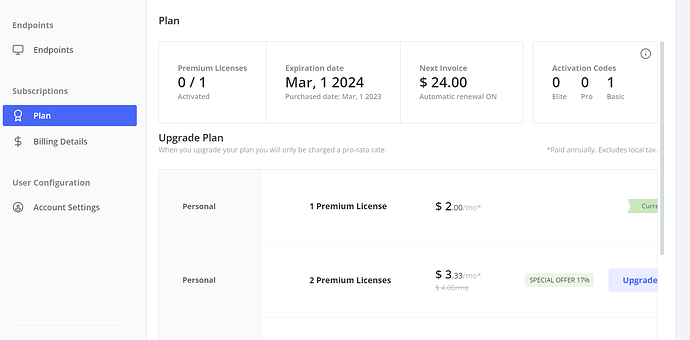Hi there i recently purchased premium (im on basic) and i didnt get a code and i cant figure out how to upgrade from basic to premium now that i have purchased it
It’s probably linked to your account, just sign in on the app and click Activate Premium
Well this is for pc windows however in the program I do see the 0 of 1 licenses activated however ther is nothing clickable around it and there is no activate or upgrade links or buttons anywhere
Download and install the app on your PC and in the same page you see 0 of 1 licences there should be a new device in the free tier.
there’s nothing in the free tier I don’t even see a free tier because my PC currently has a legacy basic subscription so I don’t have any available endpoints that I can select an upgrade for.
Hi @WesTy ,
Premium licenses do not require a code, you can upgrade your endpoint in two ways. But firstly you must revert your endpoint back to Free by removing the Basic license. You can do this from within the app, navigate to Settings > Account > License info > click “Deactivate”.
You can then go ahead and follow one of the two steps below:
- Directly from the app itself, by clicking the “upgrade” button.
- From the Management Console, navigate to the Endpoints page and click “upgrade” on the device you wish to upgrade.
Best,
Katie
I have the same problem. There is no clear path to activating the app on my PC despite the fact that the mgmt console clearly states I am registered. I have received no activation codes either. I have tried to add an 'endpoint (whatever that means) but all that does is downloads yet another copy of glasswire install app…
I think that perhaps my issue is related to my having 2 accounts with different email addresses. How do I delete one of the accounts? (One of them was created while a free account. I added a second email when I was registering to purchase the upgrade.)
I was able to solve the issue…