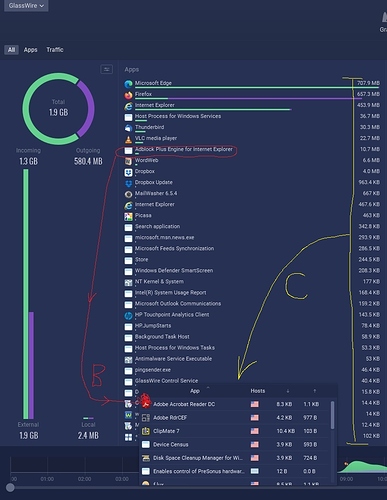The columns of data on the Usage Tab display the topmost items in each column (e.g., Apps, Hosts, Traffic Type), sorted by total data transfer, descending. That sort order and fields are not configurable. When there are more data items in each column than fit into the large displays, the remainder of the items are accessible in a small data display dialog by clicking a button at the bottom of the column labeled, say, “+100 more.” That small dialog displays the additional items only. The small dialog’s sort field and order are configurable in a manner consistent with other small data dialogs throughout GW. However, the items displayed in the main Usage Tab window remain unconfigurable and the items in the small dialogs exclude the items that are in the larger column displays. For consistency, can the GW Usage Tab’s small data dialogs also include the items from the large columns, so that changes to the sort configuration will also include all of the data under that column name (e.g., Apps, Hosts, Traffic Type)? (See screen shot.)
Thank you.