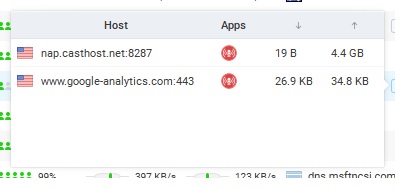Ok first off hello I am new to this forum but I wanted to ask a few critical questions and maybe offer up some details. I run an IceCAST server that according to my host I get 0 listeneres every single day now, thats right I am paying money for a server and accroding to my hosting software my results are complete empty. I don’t get a single person listenering to my radio staion accoring to my remote hosting software.
But? that is whre Glasswire comes into my life. according to my glasswire data results under graph my Radio Station encoder exhailes data at abotu 468KBS also it says 20KBS so I am a little confusued but sometimes the data graph goes down to 11KBS at night when I assume my auduence is sleeping. and I get consistent spikes I found out that I could have an audience but they must all be using a VPN of somekind, I don’t know for sure. because when I asked Quara if a (live) music server takes up data even with no listeneres I got no answer. I assume DJ’s could use Glasswire to see if they have anybody listening to their broadcast at all like I do. With all the VPN’s people use it’s impossilbe to be sure.
My question is related to this
and I wanted to know if the host attached to my physical server hardrive 's apps are listeners? I mean the encoder is designed to send out data from my player app to the intenert and my player app had 68 hosts attached to it yesterday and aobut 53 the day before and about 51 day before that and I am going by from 12:am to 12am next day not any extensive time period my encoder had about 14 for the most part different on each day.
What I am asking is can Glasswire be used to see if you got any listeners at all? I am running at 11KBS at late at night for the most part and 20KBS, there are always bumps indicated that people might be tuning into and off of but I’m not sure. I have been running some heavy Facebook ad Campaign with positive results since August 2021 when I fist started please let me know. I am trying to see If I got any listeneres at all because my hosting software is failing me