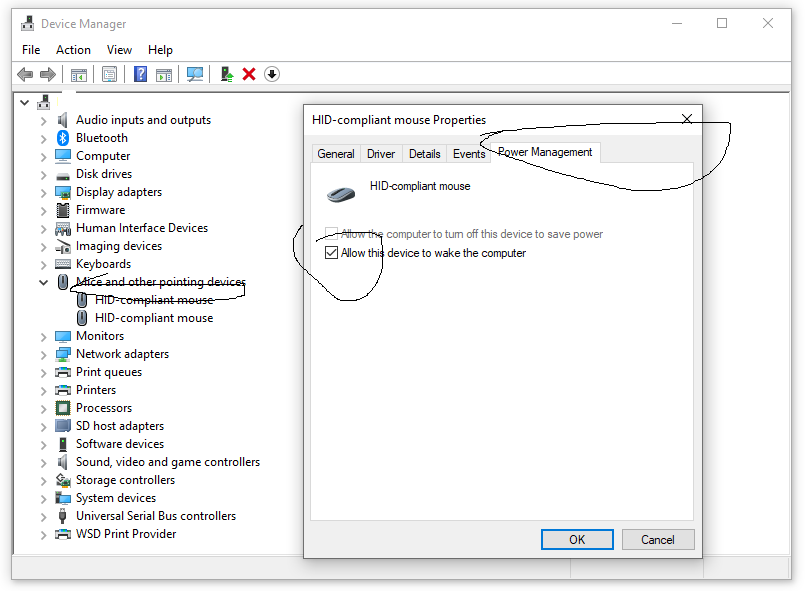Hello, that’s a problem I actually had since Windows 8:
Whenever my laptop goes to sleep, the only way to wake it up is through the laptop’s keyboard (pressing any key on the keyboard). But when I press the USB keyboard or the USB mouse, it doesn’t wake up.
I use my laptop mostly as a “desktop”: I connect it through an HDMI cable to a larger 24" monitor, and the laptop is lying closed in the corner. It is just annoying to open the laptop and press the keyboard… not a big deal, but if it’s possible to change that it will be good :)!
Thanks!
Go to the Windows search bar and type in devmgmt.msc and press enter. The Windows device manager will launch.
Now find your mouse, then tweak its power management settings. Problem solved?