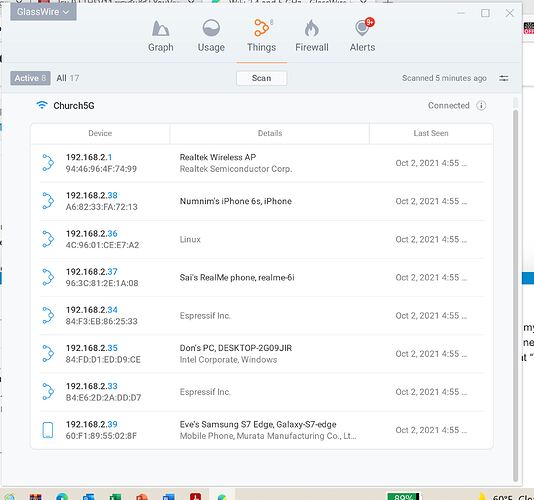Hey everybody. Total noob to Glasswire here. Just installed it and it is pretty awesome. But something weird is happening. When I connect my phone to the 2.4 GHz network, GW says my phone just disconnected from 2.4G, and vice versa. Same with the 5G network. Any idea why this is happening?
Thanks.
Just to be sure I understand… you are asking about GlassWire for Android, or are you saying you see your phone join/leave the network with GlassWire for Windows under its “Things” alerts?
Please post screenshots if possible to help me understand so I can help.
Oops, sorry. I’m using Glasswire for Windows on my PC. Okay, so at the moment my PC is connected to the internet through the 5GHz WiFi channel in my home. The router is a dual-channel, also transmitting on 2.4GHz. When I look at “Things” on Glasswire, I see lots of things connected to the 5GHz channel, but my phone is connected to the 2.4GHz channel, yet GW doesn’t show anything connected to 2.4.
Actually the behavior right now isn’t like it was when I wrote the original message. Now GW sees when I connect the phone to the 5G, but it doesn’t see when it connects to the 2.4G. Is that because the PC is not connected through the 2.4G? I had assumed that GW would see both channels and anything connected to them. Should I configure the router to use only one channel?
I finally got the “Things” monitor in GlassWire 2.3.335 seeing everything on both bands of my Netgear Wi-Fi router, 2.4GHz and 5GHz.
My Windows PC is connected to 5GHz, but “Things” is now seeing my phone on 2.4GHz. My printer and streaming device also show up in GlassWire, and are connected via 2.4GHz.
As I recall the last steps that I took to finally get it working, I went through the “Things” monitor, and used the “Actions” menu to forget each item. Then I re-scanned. All good now!
Phones are supposed to automatically connect to the best network/range. If it can’t connect to 5GHz it’ll auto change to 2.4GHz - whether you have them as the same SSID or not. Same is the most common now, though. Perhaps check your range?