I got an email from GW to highlight the fact that Win 10 is full of telemetry and directs you elsewhere to do something about it as well as updates installing it on Win 7/8. This is a well deserved point as at the moment its "on fire " on the Web requiring not only removal from your PC but also having to access Windows Website to stop it. I have a long list of "updates " that should be removed from your computer if anybody is interested but as I said on three other websites for those that are not fully conversant with removing all the data there is a new app for Win 10 only users its light-weight /non-install with no pups its called = O+OShutuP10 as I dont have Win 10 I cannot vouch for it but users on three other websites tried it and found it worked . I dont have this problem as I have zero updates on the Windows section of my PC but dont advise others to do this as You have to change a lot of programming in Windows and have a lot of protection -in my case as I get around the Web. GW is to be congratulated as you can see all this traffic on its app.
Duncan,
Thanks for commenting on our newsletter. I’ll add this newsletter to our Blog also soon so others can read it and understand how to disable the Windows Telemetry and other tracking.
Howtogeek has a great article here with more details http://www.howtogeek.com/224616/30-ways-windows-10-phones-home/. Thanks!
I’ve been running Windows 10 on a test system for several weeks. Setting everything to Off or Never in all of Privacy does not quiet the outbounds, well documented as duncan has reported.
Being very new to it, I am loathe to go about un-installing anything or manually drilling into policies or system/registry tweaks and choose to simply block in the firewall, a task to which GW is greatly suited. These class of processes will not crash or cause problems simply because they can’t get out to the webbernetz.
Another great privacy app is DoNotSpy10 at pXc-coding dot com.
Here are the ones that have escaped suppression efforts I’ve blocked so far without detriment to day-to-day operations. And yes, I understand the implications of blocking Explorer; been doing it since Windows 2000.
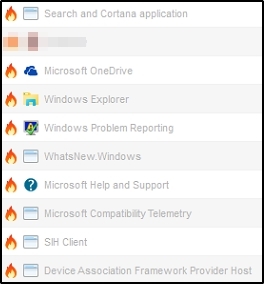
Yes dallas7 you did the right thing if you are not making programming changes ,especially blocking One Drive ( its more than it seems ) "compatability " telemtery -aka - if I dont like what you install I will block it as well as relaying what you are doing (brother of Windows IN-compatabilty assistant ( I have this blocked in programming from the last re-installation ) Cortana well know spy program do not use !! you have been warned . I too have stopped Windows "problem " reporting and many others even though I dont have Win 10 or "updates " for Win 7 . Your thinking is right, be aware though all the unticked boxes MS can tick them again,they dont have back-doors and an extra installer (hidden ) for years now ,for nothing.
thnx!
Telemetry = 0 by gpedit, gotta love enterprise x)